List COMMENT Keywords
The List COMMENT Keywords command finds all
the COMMENT keywords in an image header and lists them into a Text
window. If theImage
window contains an image set, the current image or the image set may be
listed according to the status of the Process Image Set flag, or ![]() button. If no COMMENT keywords are found, this
result is listed in the window.
button. If no COMMENT keywords are found, this
result is listed in the window.
This command is executed from the Image Window > Edit > List FITS Keyword Types menu.
The example below shows the COMMENT keywords from 2 images. Note that the ".txt" extension is automatically appended to the window title after the contents are saved to a file.
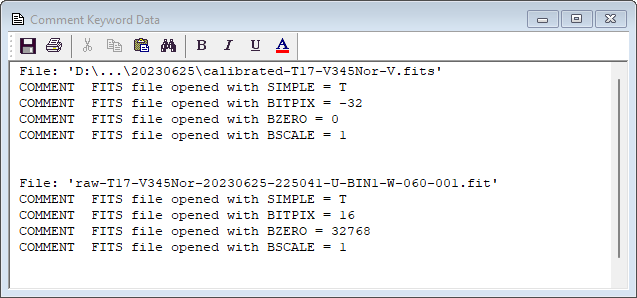
Mira Pro x64 8.72 User's Guide, Copyright Ⓒ 2024 Mirametrics, Inc.
All Rights Reserved.