![]() Labeling Images
Labeling Images
Labeling refers to drawing text and markers on a displayed image. The displayed labels can be copied with the image for use in graphics arts software or other applications. Adding labels uses the Label Toolbar, which is opened from the Image Measurements Toolbar. The toolbar opens with Marking Mode active. Labels may also be added using the CLabels class in the Pro Script Module. See the Mira Pro x64 Script User's Guide for details.
To activate the Label Toolbar toolbar,
click ![]() on the Image Measurements
Toolbar or use the Measure > Image Labels
command.
on the Image Measurements
Toolbar or use the Measure > Image Labels
command.
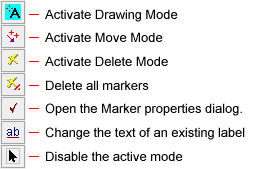
Activate the Label command: Use the Measure >
Label menu command or click the ![]() button.
button.
Be sure the drawing Properties are set as
desired. If not, click ![]() to set them.
to set them.
Be sure you are in Marking Mode (the mouse
pointer will recapitulate the ![]() button). If
not, click
button). If
not, click ![]() to activate Marking Mode.
to activate Marking Mode.
To Add labels,
![]() Move the mouse pointer to the place
where you want to create a label and click the mouse. The Change Label Text
Dialog opens to request text for the label.
Move the mouse pointer to the place
where you want to create a label and click the mouse. The Change Label Text
Dialog opens to request text for the label.
![]() Enter the label's text into the edit
field. Click [OK] to close the dialog
and add the label to the image.
Enter the label's text into the edit
field. Click [OK] to close the dialog
and add the label to the image.
To Change the text of an existing label, click
the ![]() button on the Label
Toolbar.
button on the Label
Toolbar.
To Delete any label, do one of the following:
![]() EnterDelete mode by clicking
EnterDelete mode by clicking ![]() . Then click the mouse on each label you want to
delete, or
. Then click the mouse on each label you want to
delete, or
![]() Hold down [Shift] while in Add mode and click the mouse on each label you
want to delete.
Hold down [Shift] while in Add mode and click the mouse on each label you
want to delete.
Labels are a non-permanent overlay of the displayed image. In other words, they do not stay with the image data when you save the file. After you have marked labels on an image, you can copy the screen bitmap to the Windows clipboard using the Edit > Copy command in the Image window's menu, then paste into other software using Edit > Paste.
To set label Properties, click ![]() on the toolbar to open the Label Properties
dialog.
on the toolbar to open the Label Properties
dialog.
Examples of Labeling Images shows the detailed procedure of marking labels on an image.
Mira Pro x64 8.72 User's Guide, Copyright Ⓒ 2024 Mirametrics, Inc.
All Rights Reserved.