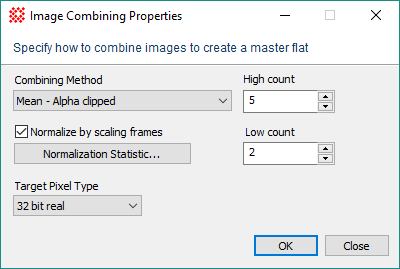
Image Combining Strategy
The image combining strategy defines the set of rules used to statistically combine intermediate calibrated images as the final processing step of an image calibration command, such as Create Master Dark or Create Pixel Flat. These settings apply after calibration steps like bias and dark corrections have been applied. For a description of the properties set in this dialog, see the Statistical Estimators for Image Combining and Region Statistics topics.
The Image Combining Strategy dialog is opened by clicking the [Combining Strategy...] button on the several of the image calibration dialogs (the case for Create Master Flat is shown below):
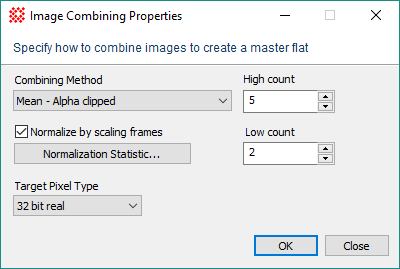
|
Image Combining Properties |
|
|
Combining Method |
This list box selects the type of processing used to combine the image values. These are described in Statistical Estimators for Image Combining. If the combining method takes Properties, these are presented in 1 or 2 fields to the right of the Method selection box. Some methods have no Properties, so no fields are visible. For example, in the picture above, the Mean - Alpha Clipped method uses 2 Properties: the number of highest--value pixels to clip ("High count") and the number of lowest-value pixels to clip ("Low count"). |
|
[Normalization Statistic] |
Click this button to open the Region Statistics dialog for selecting normalization properties. |
|
Target Pixel Type |
Select a Pixel Type for the output image that can accommodate the increased signal and dynamic range of the combined images. For example, if combining a large number of 16-bit integer type images it is usually prudent to set the Pixel Type of the output image to 32-bit real. |
Mira Pro x64 User's Guide, Copyright Ⓒ 2023 Mirametrics, Inc. All
Rights Reserved.