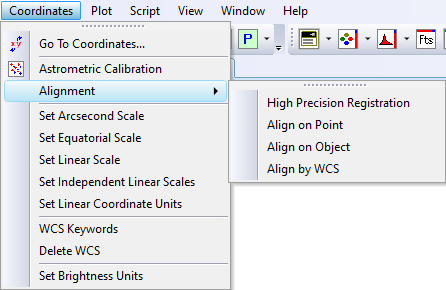
Aligning Images
Mira provides a number of ways to align images. These commands range from simple alignment on a single point source to full registration on multiple points that accounts for image rotation, and simple distortions. Intermediate between these cases is the ability to align on diffuse or extended object such as a "blob" or the image of a planet. All methods work with an Image Set, or stack of images displayed in a single Image Window. All of these commands are capable of aligning an image set to within an RMS error of only a few hundredths of a pixel. These commands are located in the Coordinates menu and the Coordinates > Alignment submenu.
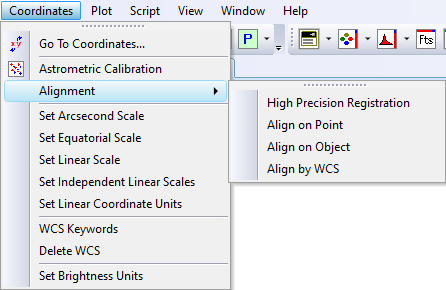
|
Reorients the image or image set to align a manually drawn line to a horizontal reference. |
|
|
Reorients the image or image set to align a manually drawn line to a vertical reference. |
|
|
This is a powerful, toolbar operated image registration package. This command also opens from the Animation Bar. |
|
|
Uses a one-click method to shift-align images on the centroid position near where you click the mouse. |
|
|
Uses a shift-aligns an image set on an extended object enclosed in a rubber-banded rectangle. |
|
|
Registers images using their World Coordinate System (WCS) calibration. |
Mira Pro x64 User's Guide, Copyright Ⓒ 2023 Mirametrics, Inc. All
Rights Reserved.