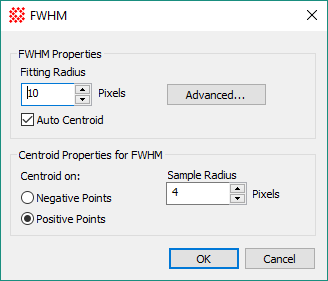
FWHM Properties (Source Extraction)
This dialog sets Properties for the Precision FWHM measurement. This measurement is one of the Post-process options for the Extract Sources command.
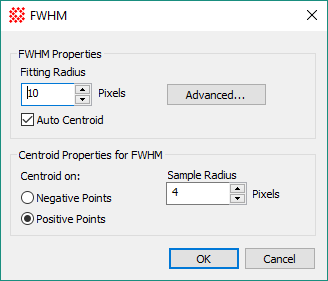
|
FWHM Properties |
|
|
FWHM Properties |
|
|
Fitting Radius |
Sets the radius over which a PSF (Moffat or Gaussian) function is fit. |
|
|
Check this box to cause the FWHM to be computed using a centroid position as its center. If not checked, the FWHM value uses the image cursor position as its center. |
|
[Advanced] |
Opens the PSF Fit Properties dialog for setting advanced fitting properties. See below. |
|
Centroid on |
Selects the direction of intensity profile used for calculating centroid positions. This is measured from the pixel values and is not affected by the choice of display settings, such as the palette or contrast. |
|
|
Selects whether to centroid on positive-going values (peaks) or negative-going values (valleys). |
|
Sample Radius |
Defines the distance from the target point within which pixel data are used to compute the centroid position. A reasonable radius value is approximately half the diameter of a point source image. |
Mira Pro x64 User's Guide, Copyright Ⓒ 2023 Mirametrics, Inc. All
Rights Reserved.