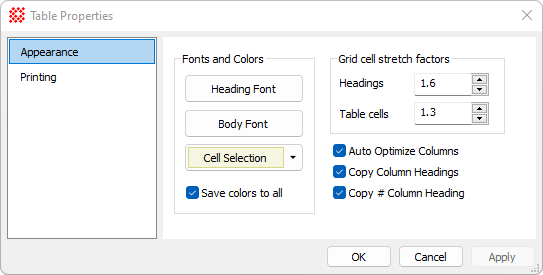
Table Properties
The Table Properties dialog sets properties for the Grid Control inside a Report Window or Measurement Pane.
To open the Table Properties dialog,
For a Grid Control in either a Measurement Pane or Report Window, right-click on the grid and select Table Properties.
For Report Window only, bring the target window to the top of the window stack and use theView > Table Properties menu command.
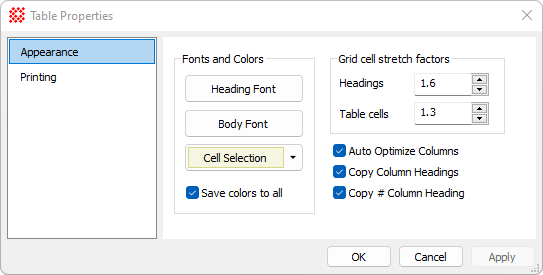
The Appearance page configures the appearance of the grid.
The Printing page sets options for printing grid data.
|
Buttons on the Table Properties Dialog |
|
|
[OK] |
Applies all changes and closes the dialog. |
|
[Cancel] |
Discards recent changes and closes the dialog. |
|
[Apply] |
Applies all changes to the current and future Report Windows and most Grid Controls. |
Mira Pro x64 User's Guide, Copyright Ⓒ 2023 Mirametrics, Inc. All
Rights Reserved.