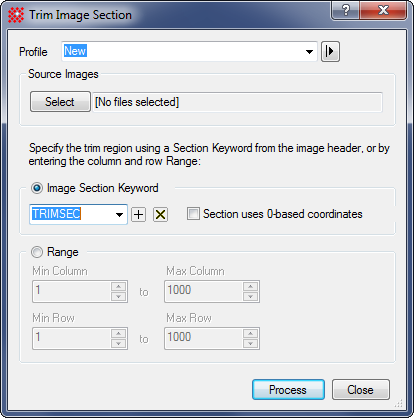
Trim Image Section
The Trim Image Section command extracts ("crops") a rectangular area of an image with the option to take the trim region description from a FITS format image header. This procedure is often applied to trim away "overscan" and "underscan" bias regions and dark reference pixels from a CCD frame after the bias and dark corrections have been made. The keyword used to describe the trim section as part of the whole image is often named TRIMSEC. The ability to specify the trim range is also offered and, in that mode, it works the same as the Crop Image command. For less precise interactive trimming, see the Crop at Cursor command.
This command opens from the Process > Calibration menu.
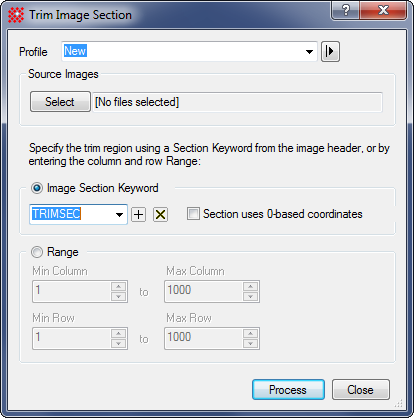
|
Properties of the Trim Image Section Image Command |
|||||||||||||||||||||||||||||||||||||||||||||||||||||||||||||||||||||||||||||||||||||||||||||||||||||||||||||||||||||||||||||||
|
Profile |
Selects the parameter profile for this command. |
||||||||||||||||||||||||||||||||||||||||||||||||||||||||||||||||||||||||||||||||||||||||||||||||||||||||||||||||||||||||||||||
|
[Select] |
Selects the source images from an image window, folder, files, pattern, or a file list. |
||||||||||||||||||||||||||||||||||||||||||||||||||||||||||||||||||||||||||||||||||||||||||||||||||||||||||||||||||||||||||||||
|
Trimming options |
|
||||||||||||||||||||||||||||||||||||||||||||||||||||||||||||||||||||||||||||||||||||||||||||||||||||||||||||||||||||||||||||||
|
|
Select this bullet to trim using a keyword from the image header. Specify the keyword name and whether it uses non-standard 0-based coordinates. The keyword is a so-called "section" type keyword having a specific format. The standard convention is that the keyword is named TRIMSEC. See FITS Keywords. |
||||||||||||||||||||||||||||||||||||||||||||||||||||||||||||||||||||||||||||||||||||||||||||||||||||||||||||||||||||||||||||||
|
|
Check this box if the trim section keyword uses non-standard 0-based coordinates. FITS format requires 1-based coordinates but some camera control software does not follow the standard. See Coordinate Systems and particularly Pixel Coordinate Definition. |
||||||||||||||||||||||||||||||||||||||||||||||||||||||||||||||||||||||||||||||||||||||||||||||||||||||||||||||||||||||||||||||
|
|
Select this bullet to enter the trim rectangle in terms of columns and rows. |
||||||||||||||||||||||||||||||||||||||||||||||||||||||||||||||||||||||||||||||||||||||||||||||||||||||||||||||||||||||||||||||
|
Min, Max Column, Row |
Specify the column and row limits to be processed. This is always be expressed in terms of unit-based coordinates in which the first pixel of the image is number 1. The Max Column and Max Row values can be negative, to use a "high end offset" measured relative to the maximum dimension of the image. For example, setting Max Column = -2 trims 2 pixels from the maximum column number of the image. |
||||||||||||||||||||||||||||||||||||||||||||||||||||||||||||||||||||||||||||||||||||||||||||||||||||||||||||||||||||||||||||||