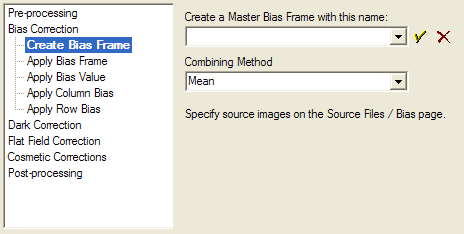
Create Bias Frame (Pipeline)
The Create Bias Frame method is used by the Image Calibration Pipeline command to create a master bias frame from 1 or more raw bias frames residing in files. The source files are specified on the Source Files > Bias page. To apply master bias frames to other images, use the Apply Bias Frame method.
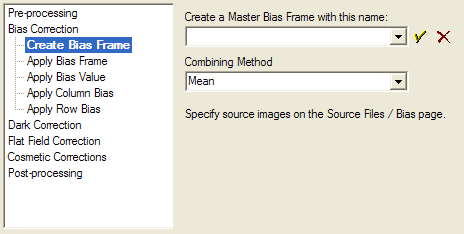
The result of this method is a new master bias frame saved in a file with the name given in the Output Bias Frame Name field. This file is saved to the Calibration Images subfolder specified in the Processing Properties dialog.
The Combining Method options control the way the bias frames are combined to make a single master bias frame. These methods are described in Image Combining Methods.
Image Calibration, Methods tab, Image Combining Methods, Apply Bias Frame