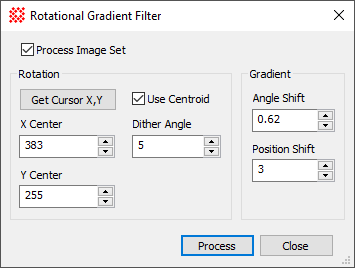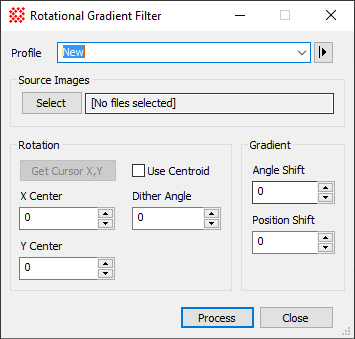|
Profile [|>]
|
Selects the parameter profile for this command and
allows you to save or work with existing presets.
|
|
[Select]
|
Opens the Select Source Images dialog to choose images
from an image window, folder, files, pattern, or a file list.
|
|
Direction
|
Specifies the azimuthal angle in which the local
image gradient (slope) is measured.
|
|
X Center
|
Specifies the X (column) coordinate at the center
of rotation and shift. A precise centroid value can be inserted by
clicking the Get Cursor X,Y
button.
|
|
Y Center
|
Specifies the Y (row) coordinate at the center of
rotation and shift. A precise centroid value can be inserted by
clicking the Get Cursor X,Y
button.
|
|
Get Cursor X,Y
|
Inserts the center coordinates of the Image Cursor into the
X Center and Y
Center fields. If Use Centroid
is checked, the centroid position is calculated near the center of
the image cursor. This button is enabled only if the source image
selection made using the [Select]
button refers to a displayed image.
|
|
 Use Centroid Use Centroid
|
Check this box to cause the Get Cursor X,Y button to return an accurate
centroid position near the center of the Image Cursor.
|
|
Angle Shift
|
Species the angle offset used to calculate the
angular gradient (intensity slope) value. This is often a small
value of 1 degree or less.
|
|
Position Shift
|
Species the position offset used to calculate the
spatial gradient (intensity slope) value. This is often a small
value of 1 degree or less.
|
![]() button on the Main Toolbar. The "immediate" form, shown first,
opens when an image or image set is displayed in the top-most
window. The general form can be used to select source images from
folders, windows, or by matching templates.
button on the Main Toolbar. The "immediate" form, shown first,
opens when an image or image set is displayed in the top-most
window. The general form can be used to select source images from
folders, windows, or by matching templates.