Open the Line Profile Properties dialog
by clicking ![]() on the Line Profile Toolbar.
on the Line Profile Toolbar.
Line Profile Properties
The Line Profile Properties dialog offers options for controlling the way the Line Profile is calculated and how it is drawn. Although the window's title is unique, this is the common Marker Properties Dialog that is shared with other drawing procedures in Mira , including the Distance & Angle measurement.
Open the Line Profile Properties dialog
by clicking ![]() on the Line Profile Toolbar.
on the Line Profile Toolbar.
The Drawing Properties control the way the line and its text are displayed on the image.
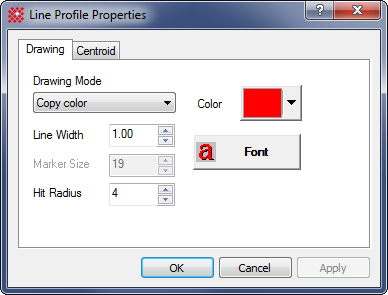
Drawing Properties of Line Profile Plots
|
Drawing Mode |
Select the mode which controls the interaction of the color "pen" and the image on the screen. |
|
Line Width |
Specify the line width in units of screen pixels. |
|
Marker Size |
This general feature is disabled for line profile plots. |
|
Hit Radius |
Specify the radius in screen pixels in which the mouse arrow is is deemed to have hit a drawn line. This is used for highlighting the line in Move mode. |
|
|
Click this button to open a Color Picker dialog for choosing the color of the lines. |
|
|
Opens a Font dialog for choosing the font for drawing the line text. |
The Centroid Properties control the way the line endpoints are marked by the mouse.
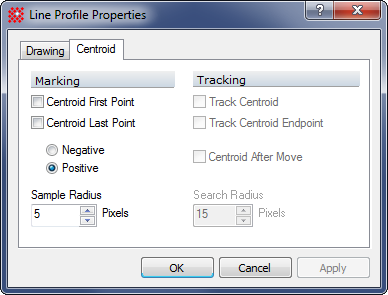
Drawing Properties of Line Profile Plots
|
|
Check this box to make the line begin at a centroid coordinate calculated near the point where the mouse started the line. |
|
|
Check this box to make the line end at a centroid coordinate calculated near the point where the mouse ended the line. |
|
Centroid direction: |
These bullets control the assumption about the value of feature relative to the background. Usually, the centroid is done on positive (bright) features or points.
|
|
Sample Radius |
Specifies the radius over which the centroid calculation samples the pixel data for intensity information. |
|
|
This general feature is disabled for line profile plots. |
|
|
This general feature is disabled for line profile plots. |
|
|
This general feature is disabled for line profile plots. |
|
Search Radius |
This general feature is disabled for line profile plots. |