![]() Image Set Toolbar
Image Set Toolbar
The Image Set Toolbar (or Image Set Pane) is a narrow docking pane containing button commands for working with the Image Set in anImage Window. These commands can add images, delete images, swap their order, view basic image properties, and switch between image set and single image modes for processing, measurement, and graphing. To select the target image and bring it to the top of the stack, use the Image Animation Bar. By default, the toolbar opens on the left border of the Image Window, but it may also be docked on the right window border or reduced to a tab using standard docking pane methods. Note that the Processing, Measurement, and graphing buttons are mirrored on the Image Bar.
The Image Set Toolbar may be toggled open or closed using
several equivalent methods: (1) the ![]() button on the main
toolbar, (2) the Edit > Image Set Toolbar command, or (3)
the Ctrl+Q key.
button on the main
toolbar, (2) the Edit > Image Set Toolbar command, or (3)
the Ctrl+Q key.
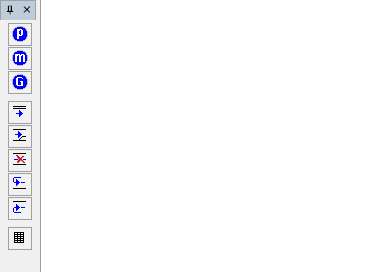
The Process, Measure, and Graph buttons are mirrored by buttons on the Image Bar. If both panes are open, changing the button on one will change them on the other.
These command duplicate several at other locations, including the Image Bar, and the Image Set submenu in the main image menu and Image Context Menu.
To undock and move the Image Set Pane, grab its titlebar within the narrow space between the tabify pin and the [x] button used for closing. You can also expand the width of the pane is desired.
The Append button acts like the Paste command (Ctrl+V) except that Append takes the image from a file whereas Paste takes it from the clipboard.