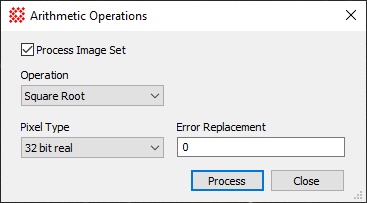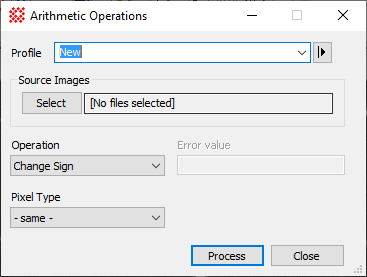|
Select the operation to perform from the following
options:
Change Sign
Creates an image with negative values of the
original pixels.
Swap Byte Order
Swaps the order of bytes in the image pixels.
Exponential
Raises e to the power of the pixel values.
Lob Base e
Computes the base e log of the pixel values. The
result is set to Error replacement
value if the pixel has a value of 0.0.
Log Base 10
Computes the base 10 log of the pixel values. The
result is set to Error replacement
value if the pixel has a value of 0.0.
Absolute Value
Computes the absolute value of the pixel
values.
Reciprocal
Computes the reciprocal of the pixel values by
dividing them into 1.0.
Square Root
Computes the square root of the pixel values. The
result is set toError
replacement value if the pixel has a value <
0.0.
|
![]() button
on the Main Toolbar. The "immediate"
form, shown first, opens when an image or image set is displayed in
the top-most window. The general form can be used to select source
images from folders, windows, or by matching templates.
button
on the Main Toolbar. The "immediate"
form, shown first, opens when an image or image set is displayed in
the top-most window. The general form can be used to select source
images from folders, windows, or by matching templates.