To open this dialog, click ![]() on the Image Registration Toolbar.
on the Image Registration Toolbar.
Image Registration Preferences
The Image Registration Preferences dialog is used to configure the image registration process. This dialog has 2 pages for setting preferences related to resampling the images and those related to setting the background of the registered images.
To open this dialog, click ![]() on the Image Registration Toolbar.
on the Image Registration Toolbar.
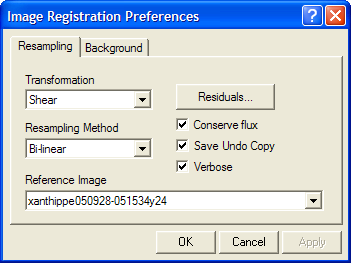
Other preferences related to drawing and placing
the markers are opened from the ![]() button.
This button opens the Marker Preferences command.
button.
This button opens the Marker Preferences command.
When you are finished making changes, click [Apply] or [OK] to accept the changes. Click [OK] to both accept and close the dialog.