WCS Keywords
The WCS Keywords command finds all the World
Coordinate System ("WCS") related keywords in
an image header and lists them into a Text window. If the Image
window contains an image set, the current image or the image set
may be listed according to the status of the Process Image Set flag,
or ![]() button.
button.
This command is available in two menus: the Edit > Image Header menu and the View > Coordinates menu.
The example below lists WCS keywords from a fully calibrated image header.
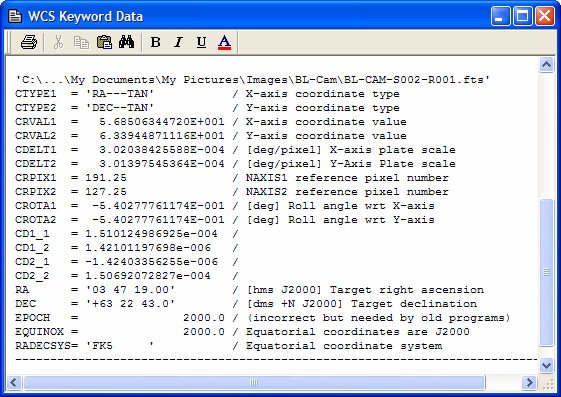
FITS Header Editor, Comment Keywords, History Keywords, World Coordinate System Keywords