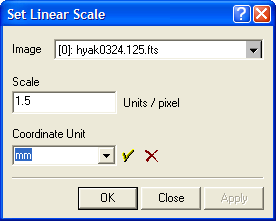
Set Linear Scale
The Set Linear Scale command attaches a linear distance scale to the x and y axes of the image. You specify the scale and world coordinate units. This gives you the option to get positional readout, plots, and measurements in world units or pixel units. Alternatively, you can interactively determine the image scale calibration by marking a line of known length using the Calibrate Linear Scale command.
This command is opened from the View > Coordinates menu.
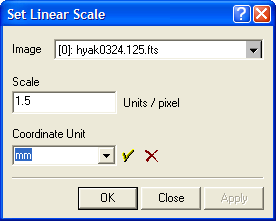
This command applies a World Coordinate System ("WCS") calibration to the image or image set. This calibration replaces any existing WCS. However, this command creates an Undo copy so that you can use the Edit > Undo (Ctrl+Z) command to restore the previous coordinate system. After clicking [OK] or [Apply], the world coordinate reference is set to (0,0) at the image edge. Since pixel (1,1) occurs at the center of the corner pixel, world coordinate (0,0) is occurs at pixel coordinate (-0.5,-0.5).
Calibrate Linear Scale, Set Equatorial WCS, World Coordinate System