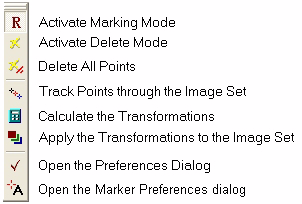Register Images
The Register Images command brings the
images of an Image Set into sub-pixel precision
alignment. This command uses the Window Toolbar
interface to work interactively with the images. f the World Coordinate
System is calibrated for the images, you can also register
using the Align by
WCS command.
-
To open the Image Registration Toolbar,
click Register in the Process > Geometry menu.
-
ee the advaned tutorial Introduction to Image Registration.
-
Use the "Quick Registration" procedure (below)
when sucessive images are within ~20 pixels of alignment.
-
Image Registration Toolbar
Image Registration is operated from a Window
Toolbar. The commands are described below:
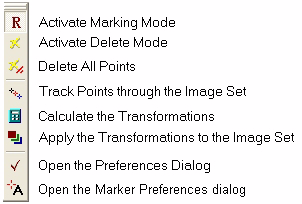
Description of Image Registration
To register images, the software must determine the
mathematical correction to be applied to each image so that
features align to those on a master, or reference image. This
involves matching similar points among the images so that, for
example, coordinate A on the first image corresponds to coordinate
B on the second image, and so on. Coordinates A and B form a
coordinate pair. One or more coordinate pairs is needed to compute
the relationship between positions on the pair of images. If the
images differ by a simple offset, then a minimum of only 1
coordinate pair is required to compute the relationship as a simple
x,y offset. If the misalignment is more complex, involving field
rotation or scale changes, then at least 3 coordinate pairs are
needed to compute the relationship between each pair of images.
Mathematically, using the minimum number of coordinate pairs
constitutes a minimally determined solution with no information
about random errors. Using more than the minimum over-determines
the solution so that a random error can be computed. Mira reports
the random error as a root-mean-square, or RMS, value in each axis.
For example, if the RMS is 0.1 pixels, then it can be expected that
pixels in the neighborhood of the reference points are aligned
typically with an error of 0.1 pixels. After the transformation is
computed, Mira brings the images into alignment by resampling the
intensities of all pixels onto the new coordinate grid determined
by the transformation equations. An undo copy is saved for each image so that you can
retrieve the unregistered images if you do not like the result.
Strategy
The process of registering images can be classified
into 3 principal steps:
-
Collecting reference
points from which the mathematical relationship between the
images will be derived.
-
Computing the
transformation equations that map all images onto a
reference image.
-
Applying the
transformation equations by resampling the images at
fractional pixel positions.
These steps are described in detail in the
following sections.
1. Collect Reference Points
Mira provides 2 strategies for collecting the
reference points in step 1: a) Manual marking and b) Tracking. If
the images differ by small misalignments (say, 20 pixels or less
from one image to the next), then you can use tracking. This means
that you mark reference points on one image, then have Mira track
those points to all other images in the image set. If the images
have large misalignments, such as large rotations, significant
scale differences, or mirror flips, then tracking will not work and
you must manually mark the points on all images. The number of
points marked on each image follows some rules based on the type of
transformation being used.
-
If using the Shift
method, then the same number of points must be marked on all
images. Mira uses the mean coordinate of all points to determine
the average relative shift between each pair of images.
-
If using the Shear
method, Mira matches the pattern of points marked on each image in
order to establish which points go into which coordinate pairs.
Therefore, you do not have to mark the same number of points on
each image. However, Mira must be able to match a pattern of at
least 3 coordinates on each pair of images, since this is the
minimum number of points required to compute a mathematical
solution.
After points have been defined, Mira collects them
from the image pairs and may compute a pattern match to determine
which points form pairs for solving the transformation equations.
As described above, if you use the Shift method, then points are not matched but
their coordinates in one image simply averaged to get an average
position from which the shift is determined. If the Shear method is used, Mira uses pattern matching
to determine which points form pairs; all non-paired points are
discarded from the coordinate pairs.
2. Compute the Transformation
One of the images is defined to be the reference
image; this is the image to which the others are aligned. Usually
the reference image is the first image of the set, but you can set
it using the Image Registration Preferences dialog. The
transformation equations are mathematical mappings between each
image and the reference image. The transformation equations are
computed by using the coordinate pairs to solve the equations you
have chosen to describe the image misalignments. Mira reports the
transformation coefficients in an Text Editor Window. If the solution is
over-determined—that is, more than 1 point for the Shift method or more than 3 points for the
Shear method—then Mira reports the RMS
error of the registration. This comes from the 1-sigma error in the
matrix solution of the transformation equations.
3. Apply the Transformation
After the transformation has been computed, the
equations are applied to the image set to map all images onto the
coordinate grid of the reference image. This aligns the images. To
perform the alignment, the entire grid of pixel intensities must be
re-calculated on the transformed grid. This process is known as
re-sampling. The re-sampling process adjusts the pixel intensities
to estimate what they would be if placed at a different position to
sample a different location of the image. Mira saves a copy of each
image before re-sampling. Therefore you can undo the re-sampling if
you do not like the result.
Quick Registration without Rotation or Scaling
This procedure uses a single reference point that
can be found in all images within a small error box near the same
coordinate. This procedure gives rapid, yet excellent registration
when the following conditions are met:
Procedure
-
Open the Image Registration Toolbar. It opens in
Marking Mode.
-
Click the mouse on an isolated star, sharp peak,
or point highlight.
-
Click  to track the point
through the image set.
to track the point
through the image set.
-
Click  to calculate
the transformation equations.
to calculate
the transformation equations.
-
Click  to apply the
transformations and bring the images into alignment.
to apply the
transformations and bring the images into alignment.
This method uses the Shift transformation and tracking to efficiently achieve excellent
registration between images that are only slightly out of
alignment.
Related Topics
Align by
WCS, Geometry
Commands, Image Registration Example, Image
Registration Preferences