To open the Point Preferences page, click
![]() to open the dialog and select the
Points tab.
to open the dialog and select the
Points tab.
Point Preferences (Apphot)
Astronomy Module
The Point Preferences page is a member of the Aperture Photometry Preferences dialog. Use this page to setup the way centroid positions are measured for objects being marked. Some comments on a few of the less obvious parameters are given below.
To open the Point Preferences page, click
![]() to open the dialog and select the
Points tab.
to open the dialog and select the
Points tab.
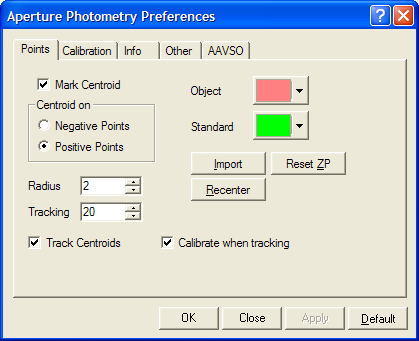
|
Mark Centroid |
If checked, the apertures are centroided near where you click the mouse to mark an object. The centroid position is a refined coordinate based on the intensity profile of the object. |
|
Positive/Negative points |
Selects whether to centroid on positive-going values (peaks) or negative-going values (valleys). |
|
Radius |
Defines the distance from the target point within which pixel data are used to compute the centroid position. A reasonable radius value is approximately half the diameter of a point source, such as a star image. |
|
Tracking |
Defines the maximum distance from the current position that Mira will search in the next image to lock onto a new position. This is only used when tracking objects through an Image Set. |
|
Track Centroids |
Controls the duplication of markers when the positions are "tracked" through an image set. If this option is checked, the positions are centroided in every image. |
|
Calibrate when Tracking |
Instructs Mira to compute and apply the zero point to all objects when tracking through an image set. This is a time saving feature that makes it automatic for the Tracking command to be followed by a Calibrate command (see below). |
|
Object |
Sets the color used for marking target objects. |
|
Standard |
Sets the color used for marking standard stars. |
|
Recenter |
Recenters all apertures. Use after changing the centroid radius or after moving or placing apertures with Mark Centroid unchecked. |
|
Reset ZP |
Reset the photometric zero point for all images. This removes the zero point information from the image headers, including the keywords ZERO-PT, ZERPTERR, and NPHOTSTD. |
|
|
Loads a catalog of coordinates and optional magnitudes for automatically marking objects. This calls the Import Photometry Catalog command. |
Centroid positions are computed using image data, not the screen display. Choose Positivepoints or Negative points based upon the type of object to measure rather than the palette or other image display attributes. For modern, inherently digital images, you will almost always choose Positive points. However, when working with a scanned photograph you may find that stars are negative deviations from the background, so you would choose to centroid on Negative Points.
Centroid Measurements, Aperture Photometry, Aperture Photometry Preferences