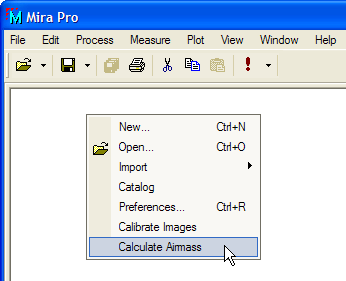
Main Context Menu
The Main Context Menu contains assorting commands that are not connected with any particular type of data shown in a view window. Therefore this menu can be opened from the same place in Mira at any time, regardless of what class of view window may be top-most.
To open the main context menu, right-click on the "blank" background inside Mira's main window frame.
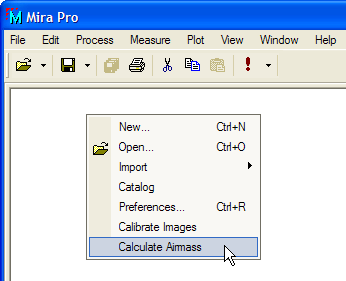
|
Note |
The commands that are available depend on which extension modules are installed. |
Using a Main context Menu is not a common feature of Windows software. The reason Mira provides this feature is as follows: The Windows operating system couples the main menu bar to the type of view window that is top-most so that, for example, only plot commands are available for Plot Windows or only Image commands are available for Image windows. However, some commands are useful at all times, and this defines the need for the Main Context Menu.
Ten Tips for Using Mira, Contents, Calculate Airmass, Import Binary Image, Import Text Image, Calibrate Images, Mira Preferences