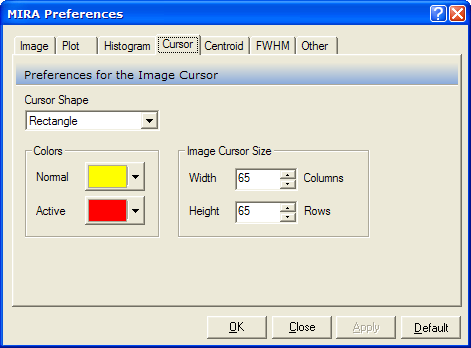
Image Cursor Preferences
The properties of the Image Cursor are set on the Cursor preferences page of the Mira Preferences dialog. These preferences include the cursor shape, size, and color. You can also set the shape and size from the Image Window of interest.
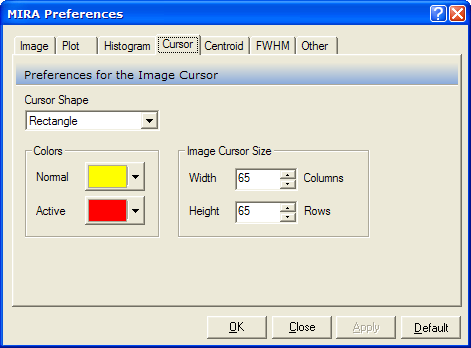
To open the Cursor preferences page, choose one of the following 4 methods:
From the Image Window, right click to open the Image Context Menu, then select Cursor > Preferences.
From the Image window's pull-down menu, select View > Cursor > Preferences.
Use the keyboard accelerator Ctrl+R and select the Cursor tab on the Mira Preferences dialog.
The Cursor preferences page of the Mira Preferences dialog sets the properties of the Image Cursor on either a local basis (the active Image Window) or as program default settings for all future Image Windows.
Saving Properties as the Default
When you have finished changing the cursor properties, you can save the values the current Image Window or as the default for future Image Windows. To do this, click one of the following buttons on the Mira Preferences dialog:
Click [Apply] or [OK] to apply the properties to the current Image Window only.
Click [Default] to set the default properties for all future Image Windows.