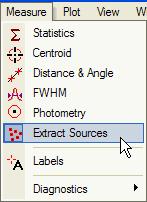
Extract Sources Command
MExtract Module
The Extract Sources command opens the MExtract Module. This command opens the MExtract toolbar, from which all MExtract functions operate.
To execute the Extract Sources command, make the target image window top-most and use one of the following two methods:
Use the Measure > Extract Sources command:
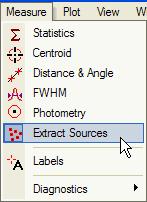
Or, use the
![]() button on the Measurements
Toolbar:
button on the Measurements
Toolbar:
![]()
Using the Extract Sources command a second time, when the MExtract Toolbar is already open in the Image window, terminates the MExtract task and closes its toolbar.
Extracting Sources from Images, Introduction to Source Extraction