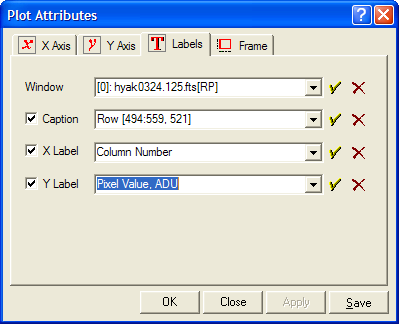
Plot Label Attributes
The Label Attributes page allows you to alter the text of the labels used in a Plot Window. Use this page to change the x and y axis labels, the caption, and the Plot Window caption. Mira saves recently used labels in the Profile controls for each preference. This makes it easy to work with labels used in previous plots.
To open the Label Attributes page, open the Plot Attributes dialog and select the Labels tab.
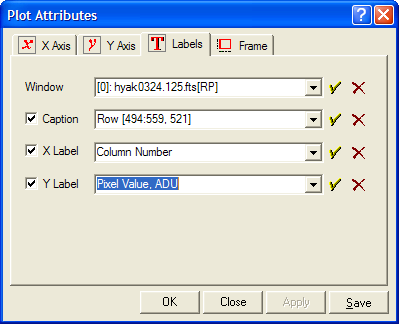
|
Window |
Specifies the title of the Plot Window. |
|
Caption |
If checked, specifies the caption above the plot box. If unchecked, there is no plot caption. |
|
X Label |
If Checked, specifies the caption used for the x-axis. If unchecked, there is no x-axis caption. |
|
Y Label |
If Checked, specifies the caption used for the y-axis. If unchecked, there is no y-axis caption. |