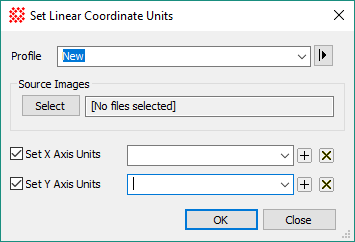
Set Linear Coordinate Units
The Set Linear Coordinate Units command assigns coordinate system names for the X and Y image axes. The names are inserted into keywords in the image header. They may be different for each axis.
This command is opened from the Process > Coordinates menu.
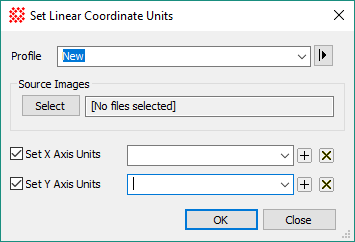
|
Set Linear Coordinate Units Properties |
|
|
Profile [|>] |
Selects the parameter profile for this command and allows you to save or work with existing presets. |
|
[Select] |
Opens the Select Source Images dialog to choose images from an image window, folder, files, pattern, or a file list. |
|
|
Check this box to enter a world coordinate name for the X axis. The name is entered or selected in the history text field to the right. |
|
|
Check this box to enter a world coordinate name for the Y axis. The name is entered or selected in the history text field to the right. |
Set Independent Linear Scales, Set Equatorial Scale, Set Arcsecond Scale, World Coordinate System, Set Linear Scale