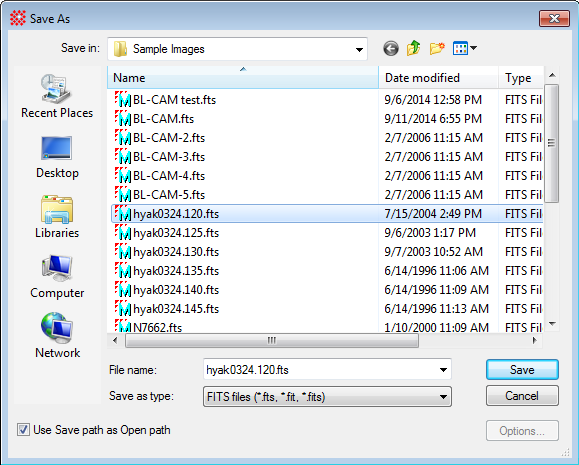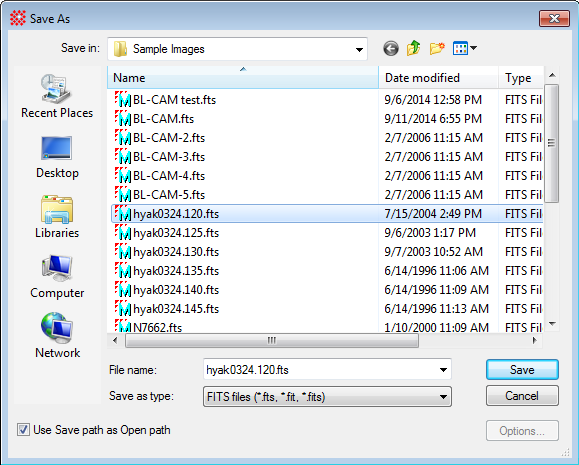
Save & Save As Commands
If you create the master bias from files, rather than displayed images, and you do not chack Display Result, a Save As dialog opens at the end of processing.The Save command saves a single image to a file. If the file was created from inside Mira and has no file name, this command defers to the Save As command. The Save As command uses the familiar Windows Save As dialog shown below.
The dialog below shows a general "Save As" dialog for saving a single file. For Image Sets, a number of specialized saving commands are available and use other dialogs. See Saving Image Sets.