GetFileSave
The GetFileSave function uses the Windows Save dialog to browse for a file name string. If the [Save] button is clicked, the full path name of the file is returned. This function does not actually save the file.
sName = GetFileSave( tblParams )
sName = GetFileSave()
![]() tblParams
is an optional table containing values from the FileNameParams
table. If omitted, default FileNameParams values are used.
tblParams
is an optional table containing values from the FileNameParams
table. If omitted, default FileNameParams values are used.
![]() If
the [Save] button is clicked, the full
file path is returned as sName.
If
the [Save] button is clicked, the full
file path is returned as sName.
![]() If
the dialog was closed using [Cancel] or
[X], nil is returned.
If
the dialog was closed using [Cancel] or
[X], nil is returned.
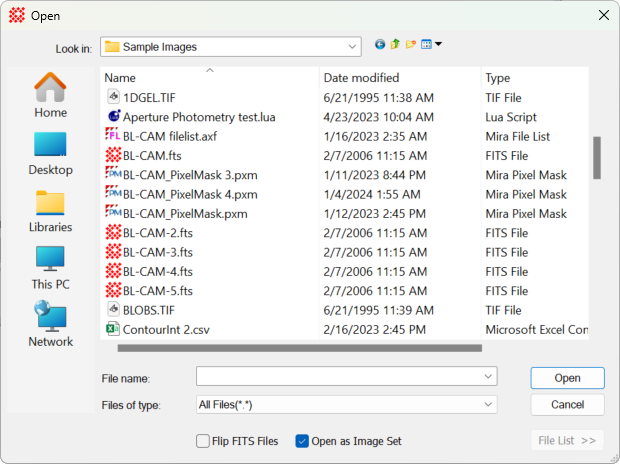
The scripts below show the use of GetFileSave with and without overriding the FileNameParams values.
|
|
-- use the default GetFileSave dialog |
|
|
-- exit the script if sName is nil |
|
|
|
|
|
-- setup a table with FileNameParams overrides |
|
|
-- (use a comma after each value) |
|
|
-- the new title for the Save dialog |
|
|
|
|
|
-- use GetFileSave with new properties |
|
|
|
|
|
-- setup a FileNameParams table |
|
|
-- (use a comma after each value) |
|
|
-- the new title for the Save dialog |
|
|
|
|
|
-- use GetFileSave and use the returned properties |
|
|
-- check that valid results are returned |
|
|
-- list the new file extension |
|
|
|
Mira Pro x64 Script User's Guide, v.8.77 Copyright Ⓒ 2024
Mirametrics, Inc. All Rights Reserved.