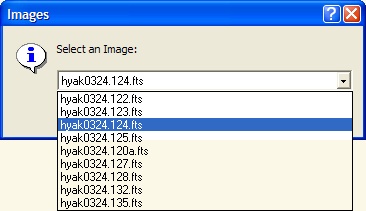
attachlist_image
The attachlist_image method lists all images of a specified CImageView and lists them for selection. The selected image is returned as a new CImage object. After selecting an image, click [OK] to return the CImage to the script.
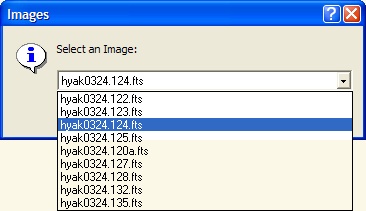
|
Object = attachlist_image( CImageView_obj ) |
![]() CImageView_obj is the CImageView object
containing the images to be listed.
CImageView_obj is the CImageView object
containing the images to be listed.
![]() Object is a
new CImage attached to the selected image.
Object is a
new CImage attached to the selected image.
![]() On
success, this method returns a reference to the new CImage
object.
On
success, this method returns a reference to the new CImage
object.
![]() On
failure, this method return nil.
On
failure, this method return nil.
This script below first creates a CImageView from the image window you select, then lists the images in the selected window. After you select an image from that list, the target image is displayed in a new window:
|
|
-- select the CImageView from a list |
|
|
-- check that the CImageView is valid |
|
|
|
|
|
-- now pick the image from the CImageView V |
|
|
|
|
|
|
|
|
-- pick the only image in the window |
|
|
|
Mira Pro x64 Script User's Guide, v.8.77 Copyright Ⓒ 2024
Mirametrics, Inc. All Rights Reserved.