attachlist_gridview
The attachlist_gridview creator function is a non-class function that creates a new CGridView object attached to a grid window on the Mira desktop. The script can then collect data from the grid and change its contents. This function requires the user to select the target window from a list of all grid windows on the desktop. This function does not use an existing CGridView object. Also see the equivalent class method CGridView:AttachFromList.
The related attach_gridview function attaches the top-most grid window.
|
CGridView_obj = attachlist_gridview() |
![]() On
success, a new CGridView class object is returned.
On
success, a new CGridView class object is returned.
![]() On
failure, nil is
returned. This usually means no grid window is shown on the Mira
desktop.
On
failure, nil is
returned. This usually means no grid window is shown on the Mira
desktop.
This function collects all Grid View windows on the Mira desktop for selecting the target window. If more than one Grid View window is open, they are listed by name for selection. The selected window is returned as a new CGridView object.
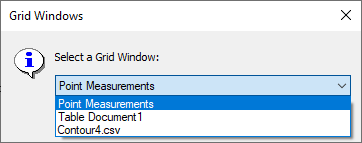
Assume that several grid windows are displayed on the Mira desktop along with other windows. The following script attaches one of these grid windows to the script:
|
|
-- select the target grid window |
|
|
-- if not successful, exit the script |
|
|
-- print the title of the attached window |
Mira Pro x64 Script User's Guide, v.8.77 Copyright Ⓒ 2024
Mirametrics, Inc. All Rights Reserved.