


 |
FITS Image Orientation
FITS format images are conventionally displayed with the row number increasing upward. If your FITS format image was saved from the camera upside down, with row number increasing downward, then it can be displayed correctly by setting a program option.
The comparison below shows row number increasing upward and downward. In both cases, Mira measures the same column,row coordinates in both pixel units and calibrated world coordinates.
Conventional FITS Image Orientation
In the conventional display orientation, row number increases upward.
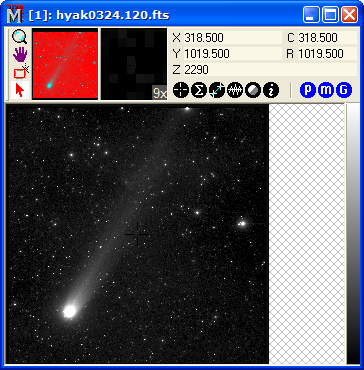
Unconventional FITS Image Orientation
In the unconventional display orientation, as shown below, row number increases downward.
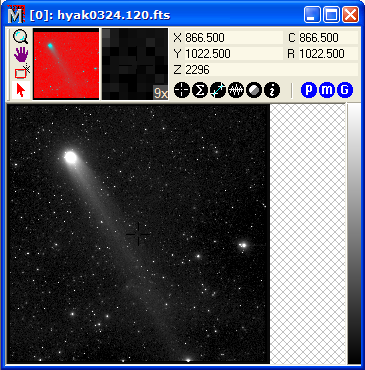
Mira Pro x64 Script User's Guide, v.8.73 Copyright Ⓒ 2024
Mirametrics, Inc. All Rights Reserved.