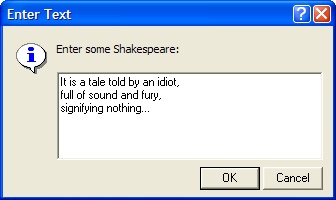
GetText
The GetText function opens a dialog to request a multi-line text string. If you click [OK], the entered text is returned.
|
|
|
sText, bOK = GetText()
sText, bOK = GetText( s )
sText, bOK = GetText( s, sPrompt )
sText, bOK = GetText( s, sPrompt, sTitle )
![]() s is the
initial text string and may contain new lines separated using
\r\n pairs, If nil, a blank string is used.
s is the
initial text string and may contain new lines separated using
\r\n pairs, If nil, a blank string is used.
![]() sPrompt is
the message above the text field. If nil, a default prompt is used.
sPrompt is
the message above the text field. If nil, a default prompt is used.
![]() sTitle is
the window title. If nil, a default title is used.
sTitle is
the window title. If nil, a default title is used.
![]() If
[OK] is clicked,
the function returns the text and bOK=true.
If
[OK] is clicked,
the function returns the text and bOK=true.
![]() If
the dialog is canceled, "",false is
returned.
If
the dialog is canceled, "",false is
returned.
All arguments are optional and assume default values beyond the last argument you specify. In order to use a default argument but follow it with a specified argument, use a nil in its place.
If the string uses multiple lines, the string should be formatting using the \r\n escape sequence (the so-called carriage return / line feed pair) to separate the lines.
The window shown above was created using the following code. The last argument, the window title, was omitted and left to the default:
|
|
|
|
|
-- text (concatenated by ..) |
|
|
-- text (concatenated by ..) |
|
|
-- text (end of string) |
|
|
-- prompt |
Mira Pro x64 Script User's Guide, Copyright Ⓒ 2023 Mirametrics,
Inc. All Rights Reserved.