CGridView:GotoCell
The GotoCell method makes a specified grid cell the active cell.
CGridView:GotoCell( nCol, nRow )
![]() Where nCol,
and nRow are the coordinates of the
target cell.
Where nCol,
and nRow are the coordinates of the
target cell.
The picture below shows a simple grid created by a script and filled with data. The GotoCell method was used to highlight the cell at column 5, row 3:
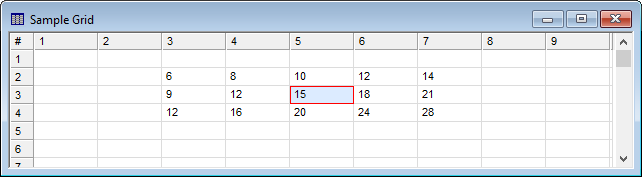
The following script sends the grid cursor to the cell at (column 5, row 10):
|
|
-- attach a grid on the Mira desktop |
|
|
-- select cell (5,3) |
Mira Pro x64 Script User's Guide, Copyright Ⓒ 2023 Mirametrics,
Inc. All Rights Reserved.