CGridView:AddSheet
The AddSheet method adds a sheet to the grid and adds a tab to the tab area below the sheets. By default, a CGridView is created with only 1 sheet. After adding sheets, you can rename the sheets tabs using SetTab. This method updates the initial grid property defined by the value of GridParams.nSheets.
CGridView:AddSheet()
CGridView:AddSheet(strLabel)
![]() Where strLabel is a label for the new tabbed sheet. if
the label is not specified, it can be set using the SetTab method.
Where strLabel is a label for the new tabbed sheet. if
the label is not specified, it can be set using the SetTab method.
The grid below was created with 1 sheet, then a second sheet was added using AddSheet. Afterward, SetTab was used to assign the "old" and "new" names to names to the sheets:
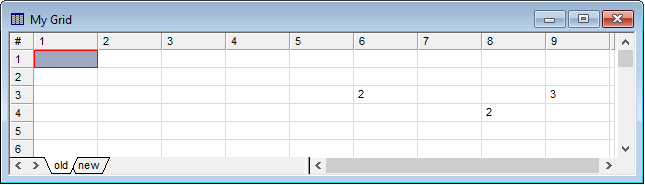
The following script adds a sheet to the CGridView object:
|
|
-- attach a grid to the script |
|
|
-- Result: Sheets= 1 |
|
|
-- add a sheet to the grid |
|
|
-- Result: Sheets= 2 |
CGridView class, SetNumCols, SetNumRows, GetNumSheets, SetTab
Mira Pro x64 Script User's Guide, Copyright Ⓒ 2023 Mirametrics,
Inc. All Rights Reserved.