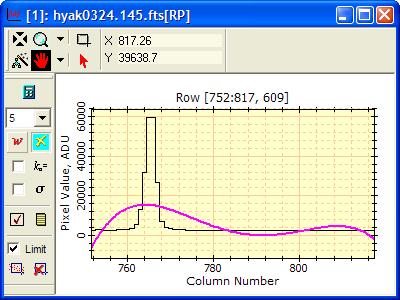
Using Point Deletion in the 1-D Fit
The 1-D Fit Package provides several ways to select points to be discarded from the polynomial fit. Manual point deletion allows you to remove specific points before the data are fit. The pictures below describe this process.
The picture below shows the original data fit by a 5 term polynomial. Sigma clipping is not enabled, so the peak in the data pulls the fit upward, resulting in overshoot at other locations.
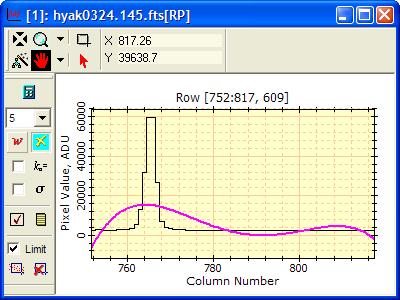
The picture below shows Delete mode enabled by
clicking ![]() . Afterwards, the data shown in red were
deleted. Then
. Afterwards, the data shown in red were
deleted. Then ![]() was clicked to update the fit. The point
deletion leads to a better fit that disregards the peak.
was clicked to update the fit. The point
deletion leads to a better fit that disregards the peak.
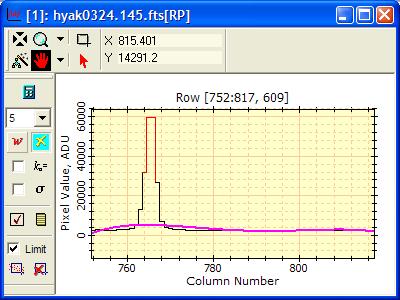
The picture below shows deleted points being
restored. Click the menu button ![]() and select
Reset > Deleted Points from the
menu. Afterwards, the data will appear as in the picture at the top
of the page.
and select
Reset > Deleted Points from the
menu. Afterwards, the data will appear as in the picture at the top
of the page.
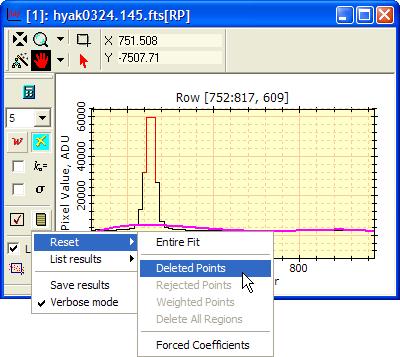
Mira Pro x64 8.73 User's Guide, Copyright Ⓒ 2024 Mirametrics, Inc.
All Rights Reserved.