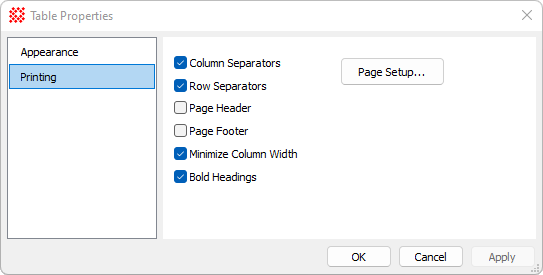
Table Printing Properties
The Printing Properties page is a member of the Table Properties dialog. Use this page to change the appearance of the printed grid control contents.
To open the Printing Properties page, right click on the grid to open the Grid Context Menu and select Table Properties or place the report window on top and use the View > Table Properties menu command.
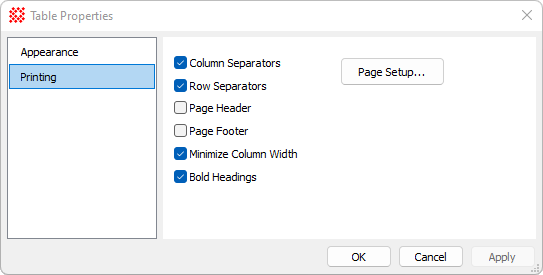
|
Table Printing Properties |
|
|
|
Prints separator lines between columns. |
|
|
Prints separator lines between rows. |
|
|
Prints a page header. |
|
|
Prints a page footer. |
|
|
Minimizes the columns widths in the printed table. |
|
|
Draws column headings in a bold font. |
|
[Page Setup] |
Opens the Windows Page Setup dialog for configuring the print orientation, size, and margins. |
Mira Pro x64 8.73 User's Guide, Copyright Ⓒ 2024 Mirametrics, Inc.
All Rights Reserved.