![]() Main Message Pane
Main Message Pane
The Main Message Pane is a docking pane attached to
the main Mira window frame that receives text messages from Mira
operations. Its contents may also be copied to the Windows
clipboard or saved to a file. Messages can accrue to the pane even
while it is closed. Similar Message Panes are owned by
certain windows, such as an Image Window. As for all docking panes, the window
can be pinned open or tabified. To keep the layout and state use
the Save Docking Pane command on the
View menu or ![]() on the main toolbar. The Message
Pane is shown or hidden using the View
> Show Messages command from the main menu.
on the main toolbar. The Message
Pane is shown or hidden using the View
> Show Messages command from the main menu.
The example below shows the Main Message Pane opened at the bottom of the Mira application window with messages from the Create Pixel Mask command. If shrunk to tab form ("tabified"), only the "Messages" tab would appear, freeing up space for other work.
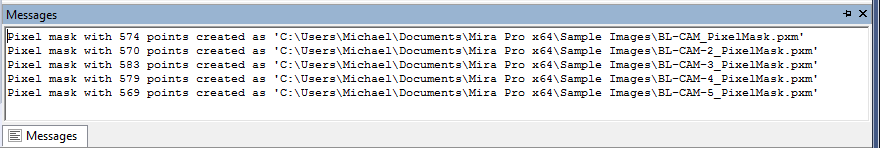 .
.
A Message Pane accepts simple text editing commands like cut, copy, paste etc., but it does not support more complex operations such as printing. For such operations, you can save its contents to a text file or paste into a Text Editor where the text can be further edited. To access the editor's tools, right-click inside the Message Pane to open its command menu, then select the Paste in Text Editor command from the menu. The text appears in a Mira Text Editor window. In this example, grayed commands are not accessible because they require marking a block of text before opening the menu to use the command..
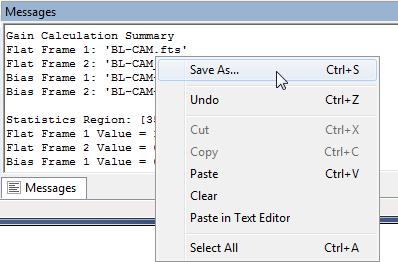
Mira Pro x64 8.73 User's Guide, Copyright Ⓒ 2024 Mirametrics, Inc.
All Rights Reserved.