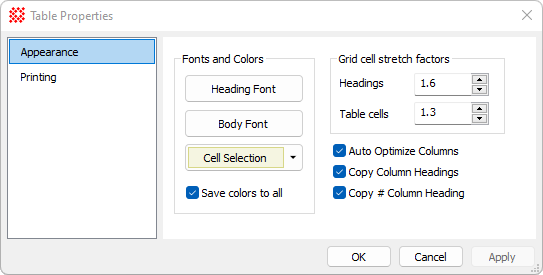
Table Properties
The Table Properties dialog sets properties for Grid Controls. Changing these properties affects all Report Windows, Measurement Panes, and most other grid controls.
To open the Table Properties dialog,
For a Grid Control in either a Measurement Pane or Report Window, right-click on the grid and select Table Properties. This is also used by the Plot Series Pane.
For Report Window only, bring the target window to the top of the window stack and use theView > Table Properties menu command.
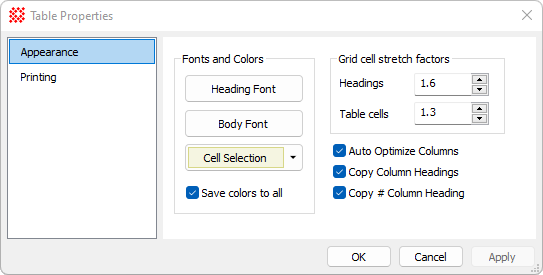
The Appearance page configures the appearance of the grid.
The Printing page sets options for printing grid data.
|
Buttons on the Table Properties Dialog |
|
|
[OK] |
Applies all changes and closes the dialog. |
|
[Cancel] |
Discards recent changes and closes the dialog. |
|
[Apply] |
Applies all changes to the current and future Report Windows and most Grid Controls. |
Mira Pro x64 8.72 User's Guide, Copyright Ⓒ 2024 Mirametrics, Inc.
All Rights Reserved.