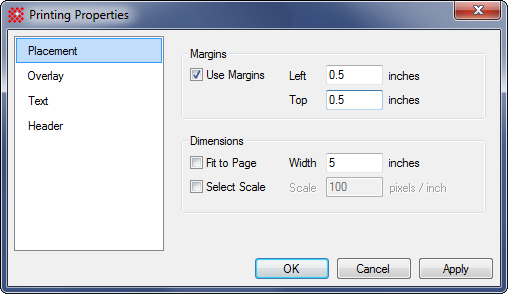
Printing Placement Properties
The Placement Properties dialog is used to position of the image or plot on the printed page.
To open this page, click the Printing Properties command in the Files menu and click the Placement tab.
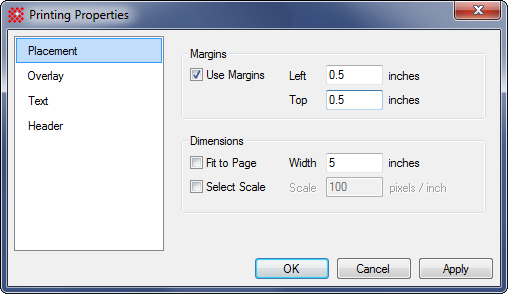
|
Placement Properties |
|
|
Margins |
|
|
|
Check this box to choose the left and top margins around the image. |
|
Left |
Specifies the left margin in inches. |
|
Top |
Specifies the top margin in inches. |
|
Dimensions |
|
|
|
Check this box to fit the image to the page. The image will be print as large as possible |
|
Width |
If Fit to Page is not checked, this field specifies the image width in inches. |
|
|
Check this box to specify a scale in image pixels per inch. NOTE: This option is not available for printing plots. |
|
Scale |
If Select Scale is not checked, this field specifies the image scale in image pixels per inch. NOTE: This option is not available for printing plots. |
|
Note |
If Use Margins is not checked, the print is positioned at the printer default margins. |
Mira Pro x64 8.72 User's Guide, Copyright Ⓒ 2024 Mirametrics, Inc.
All Rights Reserved.