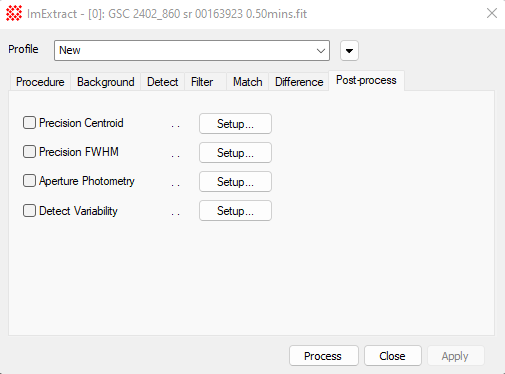
Post-process page (Source Extraction)
The Post-process page of the Source Extraction Properties configures precision measurements made by the Extract Sources command. These measurements are made after the Detection and Filtering phases are completed.
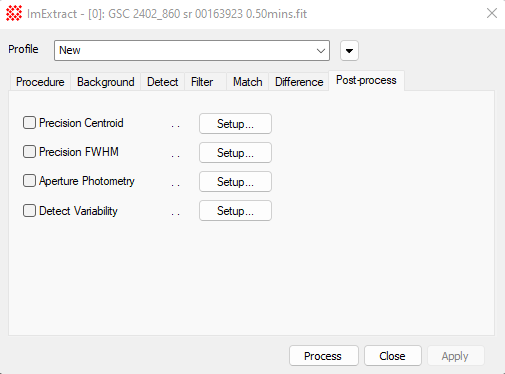
|
Post-process Properties |
|
|
Precision Centroid |
Check this box to compute a precision centroid measurement. If this is not checked, the centroid is computed from the pixels accrued by the Detection phase, which must be above the threshold setting. The precision centroid gives the same results as using the interactive centroid measurement. This measurement uses the general centroid settings on the Centroid Properties dialog. Click [Setup] to open the Centroid Setup dialog. |
|
Precision FWHM |
Check this box to compute a precision measurement of the Full Width at Half Maximum (FWHM) on all sources found by the Detection phase. This measurement gives the same result as using the interactive FWHM measurement. Note that the precision FWHM is extremely CPU intensive and will dominate the time spent in the entire extraction process. Click [Setup] to open the FWHM Properties dialog. |
|
Aperture Photometry |
Check this box to perform aperture photometry on the list of sources. Aperture photometry reports the magnitude, magnitude uncertainty, Signal to Noise ratio, Net Count, and local aperture background for each source. Click [Setup] to open the Aperture Photometry Setup dialog for setting the aperture radii, ellipticity, orientation, and other Properties. The aperture Properties are described for the Aperture Tool. |
|
Detect Variability |
Check this box to detect sources that vary in brightness among images in the image set. The threshold variability is specified in the Variability Properties dialog opened using the [Setup...] button. |
Mira Pro x64 8.72 User's Guide, Copyright Ⓒ 2024 Mirametrics, Inc.
All Rights Reserved.