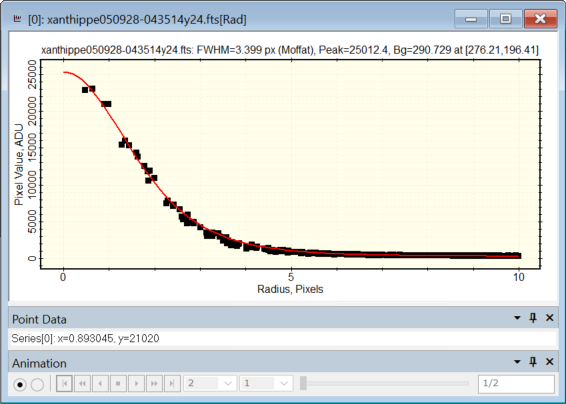
Plot Point Data Pane
The Point Data Pane is a docking pane that displays a single line of text with data for the current marker or line under the mouse pointer. Moving the mouse off a marker or line blanks out the pane. In comparison, the Plot Bar dynamically lists the (x,y) coordinates of the mouse pointer anywhere in the Plot Window. This feature can be quite useful when the plotted data are generated by a script, since the script can tag the points with arbitrary data.
The Plot Data Pane is opened and closed using the View > Query Point Data command in the Plot Window pull-down menu.
The picture below shows the default point data listed when the mouse was hovered over one of the square markers near the top left of the plot.
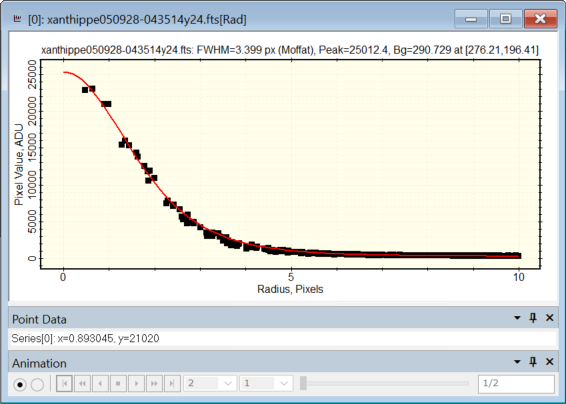
The data below are listed in a single line of text when the mouse hovers over a point with Query Point Data active:
Plots generated from Mira commands list the plot series, x, and y coordinates, as shown above. If error bars exist, they are also listed.
If the plot is generated from a script, some or all points may be tagged with a string consisting of arbitrary data. This string is listed when the mouse hovers over the tagged points.
Mira Pro x64 8.72 User's Guide, Copyright Ⓒ 2024 Mirametrics, Inc.
All Rights Reserved.