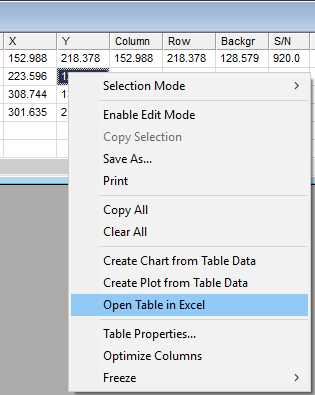
Open Table in Excel
The Open Table in Excel command opens a Microsoft Excel worksheet and saves the table data to it. Note that the command often takes 1 to 2 seconds to launch a copy of Microsoft Excel before saving the table data to it. Column and Row headings are saved as bold text. This command obviates the need to save the table as an intermediate file in TXT or CSV format, launch Excel, and then import the file.
This command is available from the right-click context menus of most data tables in Mira. These tables appear in report windows and grid dialogs.
The Open Table in Excel command appears in right-click menus for most data tables in Mira. The menu shown below appears in the Aperture Photometry package.
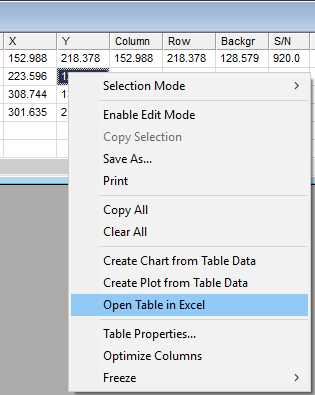
The following example shows the Excel worksheet
created from a Pixel
Table (see the ![]() toolbar
button).
toolbar
button).
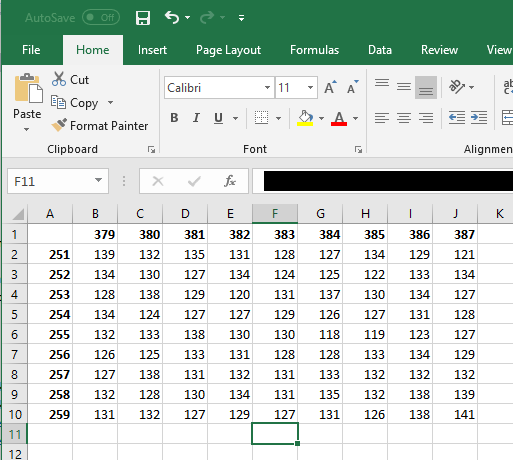
Mira Pro x64 8.72 User's Guide, Copyright Ⓒ 2024 Mirametrics, Inc.
All Rights Reserved.