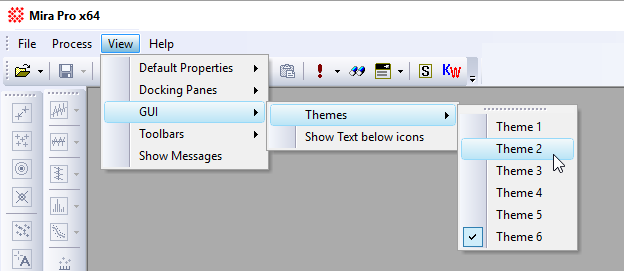
GUI Theme
The GUI Theme determines the appearance of dialogs, window controls, docking panes, and the like. Mira offers several built-in themes which you can select from the main level View > GUI > Themes command, as shown below. This command is only available from the top level menu shown when no Mira windows are open. A new Mira installation usually installs with "Theme 2" activated.
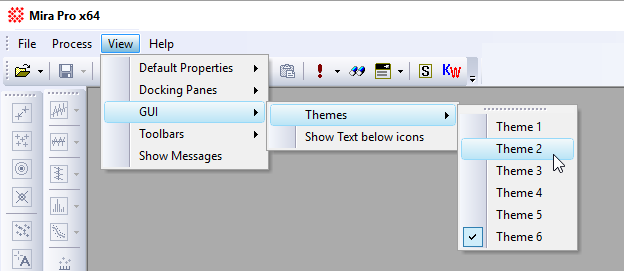
Mira Pro x64 8.72 User's Guide, Copyright Ⓒ 2024 Mirametrics, Inc.
All Rights Reserved.