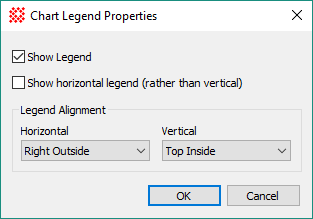
Chart Legend Properties
The Chart Legend Properties dialog enables legend drawing and specifies the legend's properties.
The Chart Legend Properties dialog opens from the Create Chart from Grid dialog and from the Chart Command Menu.
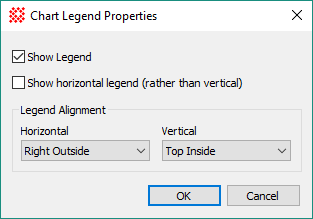
|
Properties of the Chart Legend Properties dialog |
|
|
|
Check this box to display a legend on the chart. |
|
|
Check this box to display a horizontally directed legend. |
|
Legend Alignment |
|
|
Horizontal |
Select the horizontal legend location from selections in the drop box. The "Inside" and "Outside" options relate to the horizontal position of the chart box limits. |
|
Vertical |
Select the vertical legend location from selections in the drop box. The "Inside" and "Outside" options relate to the vertical position of the chart box limits. |
Mira Pro x64 8.72 User's Guide, Copyright Ⓒ 2024 Mirametrics, Inc.
All Rights Reserved.