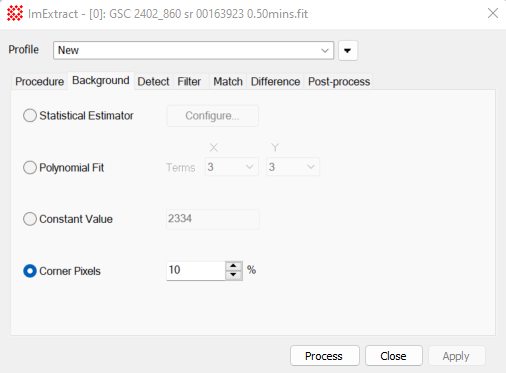
Background page (Source Extraction)
The Background page of the Source Extraction Properties configures the background measurement used by the Extract Sources command. Unless the image has already been flattened, it is best to use the polynomial fit to track the large-scale background changes.
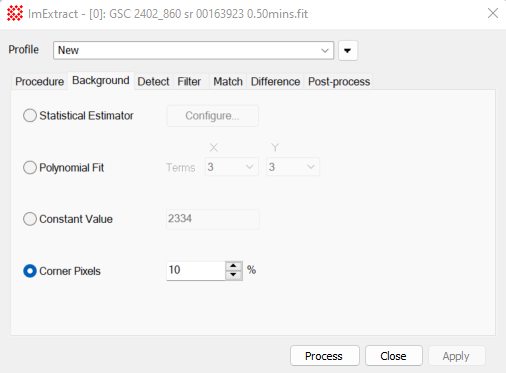
|
Background Properties |
|
|
|
Calculates the background as a single statistical value based on analysis of the entire image. |
|
|
Click this button to configure the Statistical Estimator using the Region Statistics command. |
|
|
Calculates the background as the value of a polynomial fit to the entire image surface. |
|
X, Y Terms |
Enter the number of terms used for the Polynomial Fit method. For example, 1 term for X fits a constant value in the X (column number) direction, and 3 terms in Y fits a parabola in the Y (row number) direction. |
|
|
Assigns a fixed value to the background, independent of the image brightness. |
|
|
Specifies the percentage of pixels extending along each image edge outward from the corner to use or calculating the background. Here are several examples:
|
Mira Pro x64 8.72 User's Guide, Copyright Ⓒ 2024 Mirametrics, Inc.
All Rights Reserved.