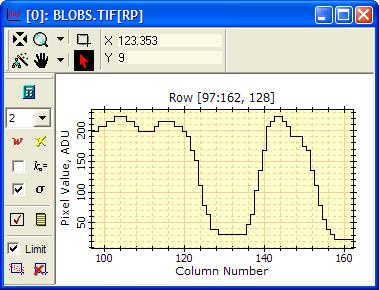
Using 1-D Point Selection Regions
This example shows the effect of using regions to specify the points to be fit in the 1-D Fit Package. The pictures below compare the result of fitting all points and fitting only selected points.
Example
The picture below shows a Plot Window with the 1-D Fit Toolbar open. No fit has been performed.
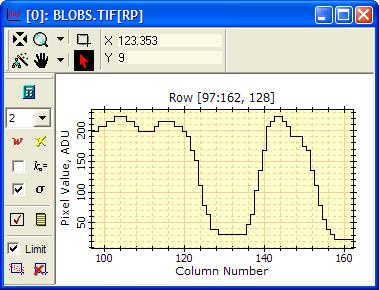
The picture below shows a fit using 2 coeffiecients (a line). Since no regions exist, all points are fit.
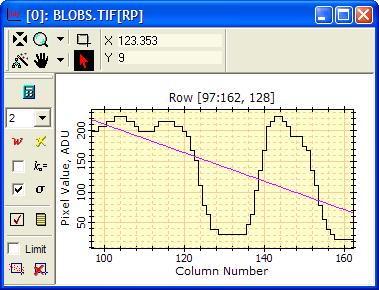
The picture below shows that Region Marking mode has
been enabled using the ![]() button. Then 2 regions were marked
(shown with a green outline). Then the
button. Then 2 regions were marked
(shown with a green outline). Then the ![]() button was clicked to
calculate a new fit using only the points inside the 2 green
rectangles.
button was clicked to
calculate a new fit using only the points inside the 2 green
rectangles.
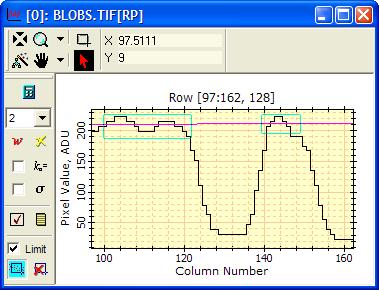
Using Point Deletion in the 1-D Fit
Mira Pro x64 8.67 User's Guide, Copyright Ⓒ 2023 Mirametrics, Inc.
All Rights Reserved.