Using 1-D Fit Coefficient Forcing
Coefficient forcing allows you to specify the values of one or more fit coefficients inthe 1-D Fit Package. Forced coefficients use the assigned value and are not determined by the fit. Use this feature when you want to completely remove a coefficient from the equation being fit or you know the value and do not want it estimated. The examples below shows the result of coefficient forcing when fitting a parabola having up to 3 terms.
The picture below shows the original plot with a
3-term fit without sigma clipping. The ![]() checkbox is un-checked, so coefficient
forcing is disabled.
checkbox is un-checked, so coefficient
forcing is disabled.
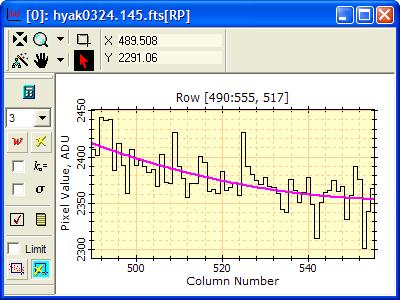
The next figure shows the same data being fit with
Coef[1] = 0.0. In other words, the
slope term in the equation was forced to a value of 0. The value
(0.0) to force was entered on the Set Coefs page, which is opened from the
![]() button of the toolbar.
button of the toolbar.
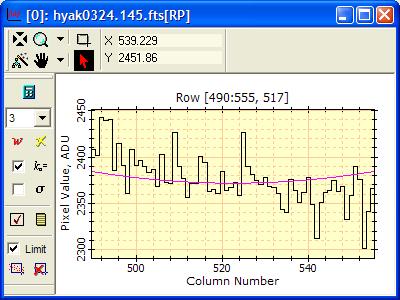
The next 2 pictures show the same fit using Coef[1] = 0.0, but with sigma clipping disabled and enabled (both plots are re-scaled like the others shown further below). The sigma clipped points are colored blue. For these data, the optimal fit requires a non-zero slope, and the standard deviation of the fit increases from 20 to 26 when Coef[1] is forced to 0.
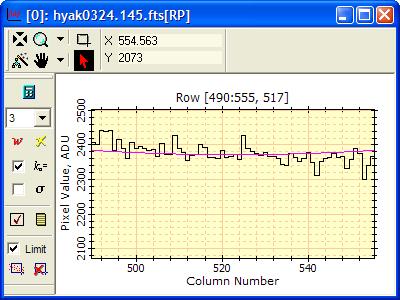
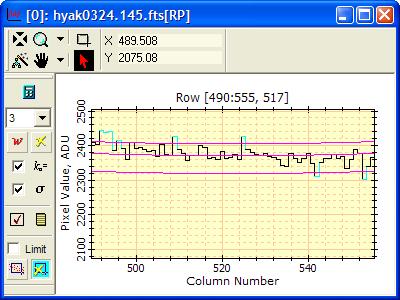
The next picture shows the fit after forcing Coef[1] = 1.0. This sets the slope to 1.0 and allows the other two terms of the parabola to be fit. Forcing the slope to 1.0 results in the parabola having to turn downward.
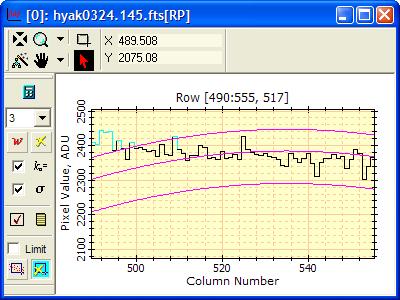
The next figure shows the fit using Coef[2] = 0.25, that is, with the curvature term set to 1.0 and the zero-point and slope terms being fit. The result is so far from a good fit that the fit standard deviation (sigma) is very large and sigma clipping does not reject any points.
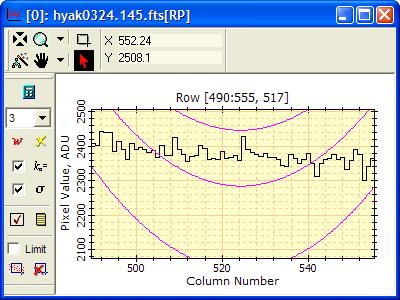
Mira Pro x64 8.67 User's Guide, Copyright Ⓒ 2023 Mirametrics, Inc.
All Rights Reserved.