1-D Fit Menu Commands
The 1-D Fit Menu provides access to common
settings and commands specific to the 1-d Fit Package. The menu is
opened using the ![]() button on the toolbar.
button on the toolbar.
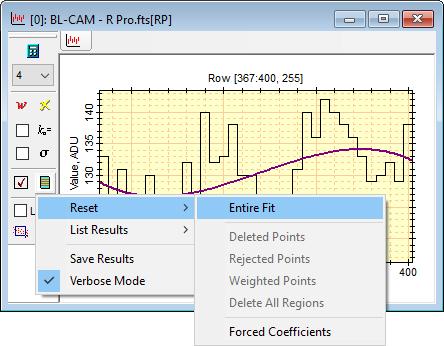
To open the menu, left click on the ![]() button on the
1-D Fit Toolbar.
Then select from the following commands:
button on the
1-D Fit Toolbar.
Then select from the following commands:
|
Reset menu |
These commands reset or restore settings that control the fitting process. |
|
Entire Fit |
Resets everything: curves, deleted and weighted points, etc. |
|
Delete Points |
Restores all deleted points to usable status. |
|
Rejected Points |
Restores all points excluded by sigma clipping. |
|
Weighted Points |
Resets all weights points to a weight of 1.0. |
|
Delete All Regions |
Deletes all marked regions of interest. |
|
Forced Coefficients |
Removes the coefficient forcing flag for all coefficients. Afterwards, all coefficients are fit. |
|
|
|
|
List Results menu |
These commands list information in the Main Message Pane. |
|
Fit Results |
Lists the results of the most recent fit. |
|
Coef Errors |
Lists the coefficient errors, or standard deviations "s" from the Covariance Matrix resulting from the fit. This listing shows the fit errors along the main diagonal and the covariances off the main diagonal. Values are listed using the subscripts of their matrix position. For example, s00 refers to the error of coefficient 0 whereas s02 refers to the covariance error between coefficients 0 and 2. |
|
Data Points |
Lists all data points used in the fit, along with their status and residual from the fit. |
|
|
|
|
Save Results |
This command saves the fit results to a text file. You can also save from the Main Message Pane. |
|
Verbose Mode |
This command toggles between on and off. When checked (on), the fit result is listed as it is calculated. If unchecked (off), the fit is calculated but no output goes to the Main Message Pane. |
Mira Pro x64 8.67 User's Guide, Copyright Ⓒ 2023 Mirametrics, Inc.
All Rights Reserved.