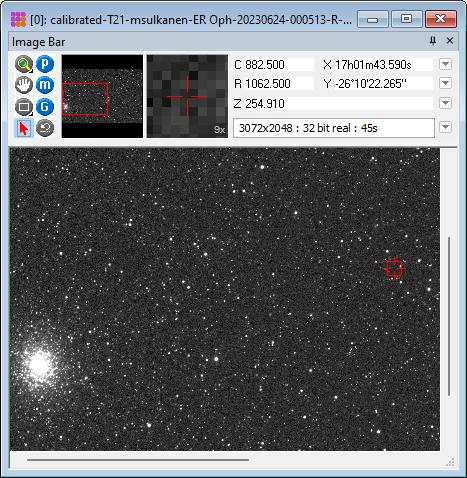
Go To Object
The Go to Object command sends the image cursor to the world coordinates specified in the OBJECTRA and OBJCTDEC keywords of the FITS image header. If the keywords exist, the image cursor is moved to the target world coordinates and the image is automatically centered and magnified 4x. This function is active only if the top-most image has a World Coordinate System calibration and both keywords.
The Go to Object command appears in the top-levelCoordinates menu for Image Windows.
The image below was acquired for the variable star ER Oph. The telescope control software created an image header containing the target coordinates stored in the OBJECTRA and OBJCTDEC keywords and also created a plate solution, or World Coordinate System calibration. Using this command, the second picture below shows the image cursor centered on the target object with the image magnified 4x.
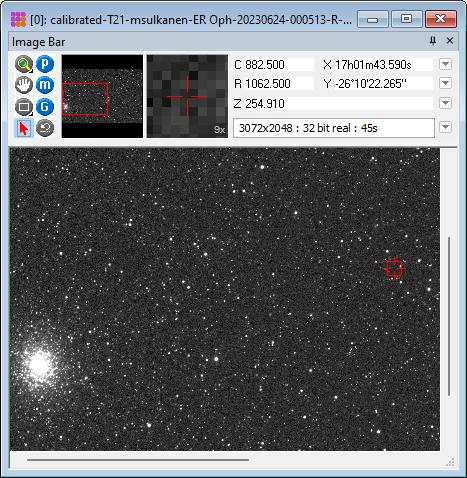
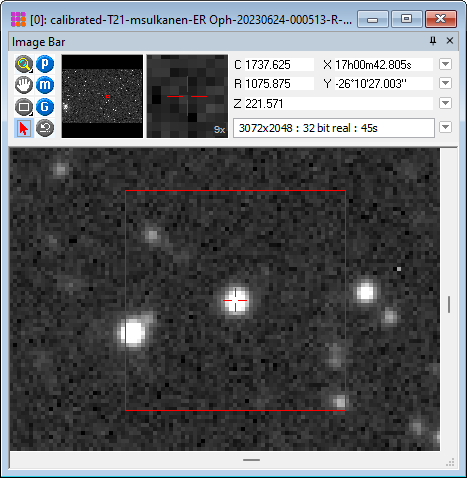
Mira Pro x64 User's Guide, Copyright Ⓒ 2023 Mirametrics, Inc. All
Rights Reserved.