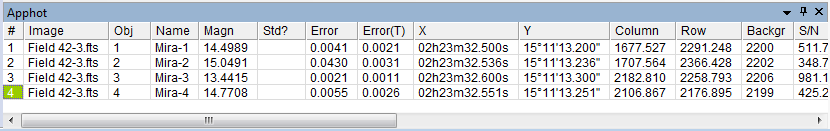
Measurement Panes
Measurement Panes are docking panes that list measurements in a grid control. Unlike Report Windows, Measurement Panes are owned by their parent window, usually as an Image Window. Since a Measurement Pane is not a view window like a Report Window, they do not have a top menu bar. Instead, their specific commands are contained in a pop-up Grid Context Menu opened by right-clicking inside the pane. See the examples in the description of Grid Controls. The "Apphot" pane shown below is a typical example of a Measurement Pane.
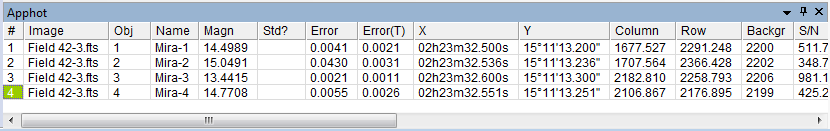
The Mira Pro Script language provides an immense collection of script functions and classes to work with grid data in a Report Window. In addition, scripts can be executed (launched) directly from a Measurement Pane to work with its grid data. The Execute Script command in the pane's pop-up menu opens for selecting a script, then executes the script. When the script is executed, it is automatically sent a CGridView object attached to the grid in the Measurement Pane. The installed folder <Documents>/Mira Pro x64 Data/Scripts/Samples contains a sample script to be called from a Measurement Pane, named, "Execute from a Grid Pane test.lua". The "Execute from a Grid Control with Least Squares fit.lua" sample script fits data from two columns of the grid. See the Mira Pro x64 Script User's Guide for details.
Mira Pro x64 User's Guide, Copyright Ⓒ 2023 Mirametrics, Inc. All
Rights Reserved.