To open the Measurement Output page,
click ![]() on the Aperture Photometry toolbar
and select the Measurement Output tab. This dialog is
resizeable to show more or less of the calibration table.
on the Aperture Photometry toolbar
and select the Measurement Output tab. This dialog is
resizeable to show more or less of the calibration table.
Measurement Output (Photometry)
The Measurement Output page is a member of the Aperture Photometry Properties dialog. It is used to select whether measurement is sent to a Text Editor or Table Window, and whether to buffer the output to increase the updating speed when measuring many images or objects.
To open the Measurement Output page,
click ![]() on the Aperture Photometry toolbar
and select the Measurement Output tab. This dialog is
resizeable to show more or less of the calibration table.
on the Aperture Photometry toolbar
and select the Measurement Output tab. This dialog is
resizeable to show more or less of the calibration table.
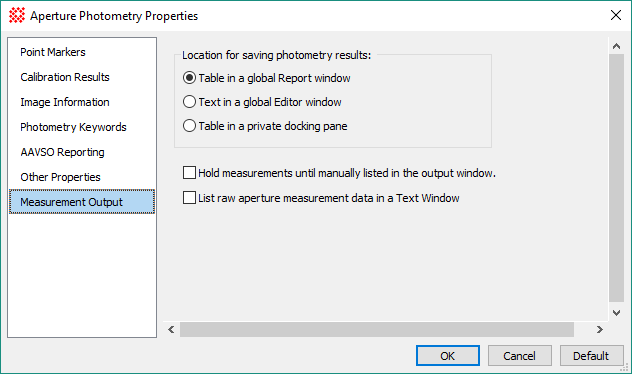
|
Measurement Output Properties |
|
|
Location for saving photometry results: |
Table in a global Report window Photometry output is sent to a table in a Report window. The window is automatically created. Text in a global Editor window Photometry output is sent to Text Editor window. The window is automatically created. In this case, the columns will be misaligned unless you set the Editor to use a fix-pitch font, such as "Courier". Table in a private docking pane This is similar to the global Report window except it uses a pane that is private to the Image Window. |
|
|
Check this box to hold all measurement data until a toolbar button is clicked to dump it to the output location. |
|
|
Check this box to have Mira list all properties, both internal and external, for every aperture as the aperture is measured. This is intended for testing purposes on a small number of objects as the time used to list all these data is quite costly. |
Aperture Photometry Properties
Mira Pro x64 User's Guide, Copyright Ⓒ 2023 Mirametrics, Inc. All
Rights Reserved.