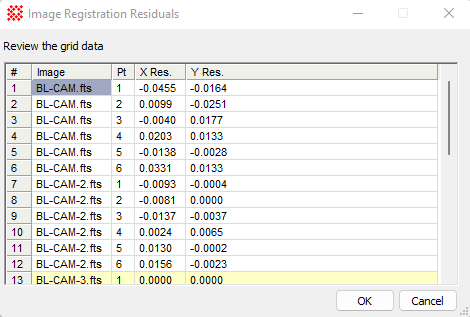
Image Registration Residuals
The Image Registration Residuals window shows the residuals of the fit to the transformation equations. This window lists a table of x and y residuals for each point of each image in the image set. Beyond viewing the residuals, you can analyze or visualize the residuals using commands from its pop-up menu. The residuals for the reference image are, by definition, zero, but they are highlighted in yellow to distinguish them from other residuals that may be validly zero. This highlighting remains if you reorder the table. The residuals show the distance, in pixels, between the marker points and their predicted positions in the registered images. This can be used to spot bad points that can give a bad transformation solution and should be deleted before the transformation is recalculated without them.
Open the Image Registration Residuals window from the Residuals button on the Resampling page of the Image Registration Properties dialog.
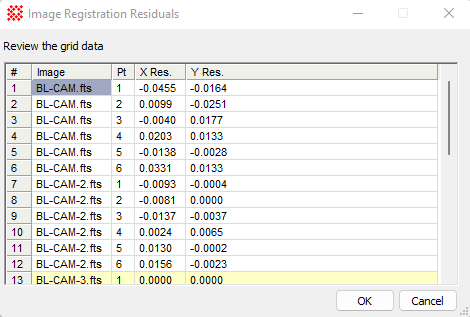
The screen capture below shows the pop-up menu opened by right-clicking the grid control. Scripts may be useful for analyzing the residuals.
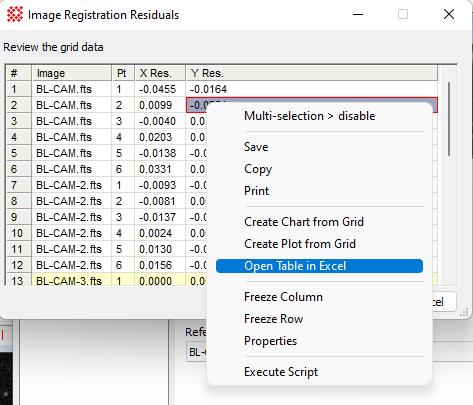
Mira Pro x64 User's Guide, Copyright Ⓒ 2023 Mirametrics, Inc. All
Rights Reserved.