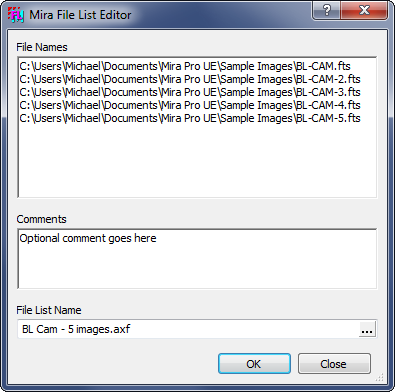
Editing File Lists
You can edit the File List to add or change comments or to give it a new name. Editing is accessed from the Open dialog. To edit an existing File List, use the method described below. Otherwise, see Creating File Lists to create a new file list from existing files.
Open the Opendialog. In the Open dialog, do the following:
In the list of files, double click on an ".axf" file to open it or single click on the .axf file to select it.
Click the [File List >>] buttonto open the File List Editor shown below.
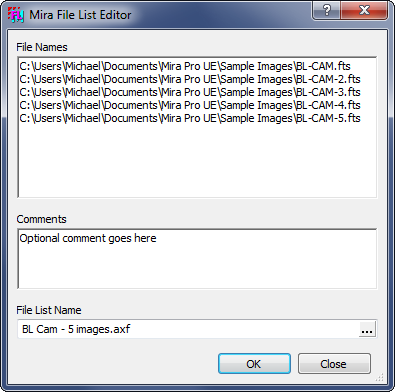
3. With the File List Editor open, you may add or change the Comments or change the File List Name by typing into their edit fields. You may also type other file names into the File Names field but it is best to have selected them initially when the File List was created.
Mira Pro x64 User's Guide, Copyright Ⓒ 2023 Mirametrics, Inc. All
Rights Reserved.