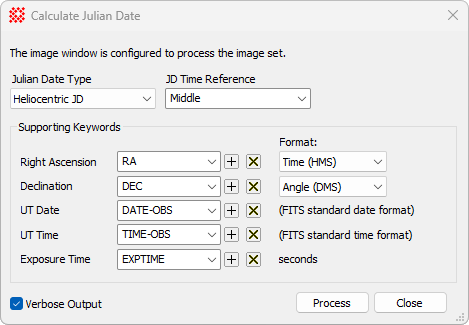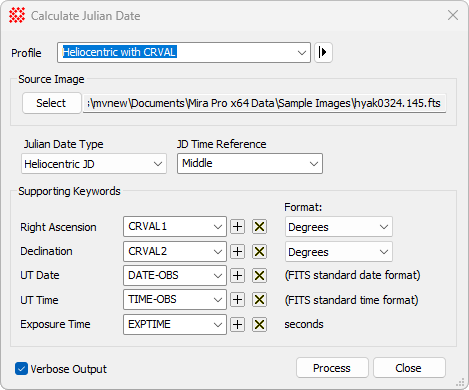|
Calculate Julian Date Properties
|
|
Profile [|>]
|
Selects the parameter profile for this command and
allows you to save or work with existing presets.
|
|
[Select]
|
Opens the Select Source Images dialog to choose images
from an image window, folder, files, name template, or a Mira File
List.
|
|
Julian Date Type
|
Selects the Julian
Date type. This also selects the keyword used to save the
result to the image header.
JD selects the
ordinary Julian Date
MJD selects the
Modified Julian Date which subtracts 2,400,000.5 from the
JD and begins at midnight.
HJD selects the
Heliocentric Julian Date which adjusts the Julian Date to the Sun
by removing the light travel time to Earth. This correction varies
with direction in the sky.
MJD selects the
Modified Heliocentric Julian Date, which subtracts 2,400,000.5 from
the HJD and begins at midnight.
|
|
JD Time Reference
|
This adjusts the Julian Date value to account for
exposure time.
Beginning selects the
beginning of the exposure.
Middle selects the
midpoint of the exposure time.
End selects the end of
the exposure.
|
|
Supporting Keywords
|
These header keywords are used for the Julian Date
calculation. Right Ascension and Declination are required only for
calculating the Heliocentric Julian Date.
|
|
Right Ascension
|
The right ascension coordinate in units of either
decimal degrees or HMS. You must select the coordinate format from
the adjacent list box. Decimal degrees is the standard FITS
representation for angles.
The FITS standard is for right ascension to be
held in the CRVAL1 keyword and
specified in decimal degrees. A common non-conforming usage is with
the RA keyword and specified in
HMS units, as hh:mm:ss.sss.
|
|
Declination
|
The declination coordinate in units of either
decimal degrees or DMS. You must select the coordinate format from
the adjacent list box.
The FITS standard is for declination to be held in
the CRVAL1 keyword and specified in
decimal degrees. A common non-conforming usage is with the
RA keyword and specified in
HMS units, as dd:mm:ss.sss.
|
|
UT Date
|
The UT date of observation.
The FITS standard is for date and time to be
combined in the DATE-OBS keyword with
the format yyyy-mm-ddThh:mm:ss.sss.
|
|
UT Time
|
The FITS standard is for date and time to be
combined in the DATE-OBS keyword with
the format "yyyy-mm-ddThh:mm:ss.sss".
FITS images saved before Jan 1, 2000 ("Y2K") use the obsolete
keyword TIME-OBS with the format
hh:mm:ss.sss.
|
|
Exposure Time
|
The exposure time in units of seconds. The FITS
standard is for exposure time to be held in the EXPTIME keyword.
|
|
 Verbose Output Verbose Output
|
Check this box to confirm the calculations in a
Text Window.
|
Mira Pro x64 User's Guide, Copyright Ⓒ 2023 Mirametrics, Inc. All
Rights Reserved.
![]() button on the
Main Toolbar. The "immediate" form,
shown first, opens when an image or image set is displayed in the
top-most window. The general form can be used to select source
images from folders, windows, or by matching templates.
button on the
Main Toolbar. The "immediate" form,
shown first, opens when an image or image set is displayed in the
top-most window. The general form can be used to select source
images from folders, windows, or by matching templates.